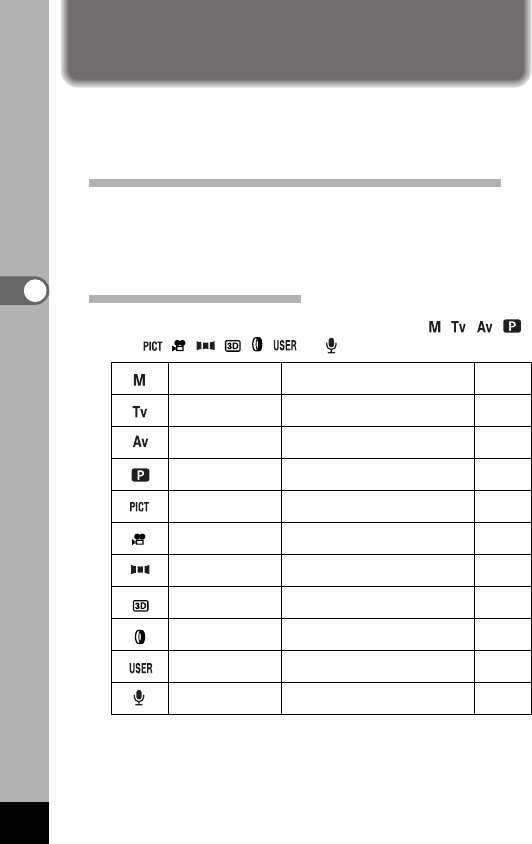
30
Common Operations
Capture mode is for taking pictures and voice recording.
Playback mode is for playing back or erasing images and
sound.
Switching Between Capture Mode and Playback Mode
• To change from Capture mode to Playback mode, press the
Playback button.
• To change from Playback mode to Capture mode, press the
Playback button or the shutter release button halfway.
Selecting the Capture Mode
z
Turn the mode dial so that the mark is on
or .
Common Operations
Changing the Mode
Manual exposure
You can set the shutter speed and
aperture manually.
Aperture priority
You can select a shooting mode from 9
modes according to the scene you are taking.
Program
You can set the aperture manually, and
the shutter speed is set automatically.
The shutter speed and aperture are set
automatically when taking still pictures.
p.57
Picture
You can set the shutter speed manually,
and the aperture is set automatically.
Shutter priority
Movie picture
Digital filter
User modeUser
Voice recording
This mode is for taking moving
images.(Sound can also be recorded.)
The functions are set in advance and the settings
are enabled whenever the camera is turned on.
This mode is for taking 3D pic-
tures.
This mode is for taking pictures using a vari-
ety of filters such as red, blue and green.
This mode is for taking panorama
pictures.
This mode is for recording sound.
p.56
p.55
p.54
p.59
p.61
p.63
p.65
p.70
p.72
p.73
3D
Panorama
e03_kb338_024_037_41e.qk 3/17/03 3:37 PM Page 30


















