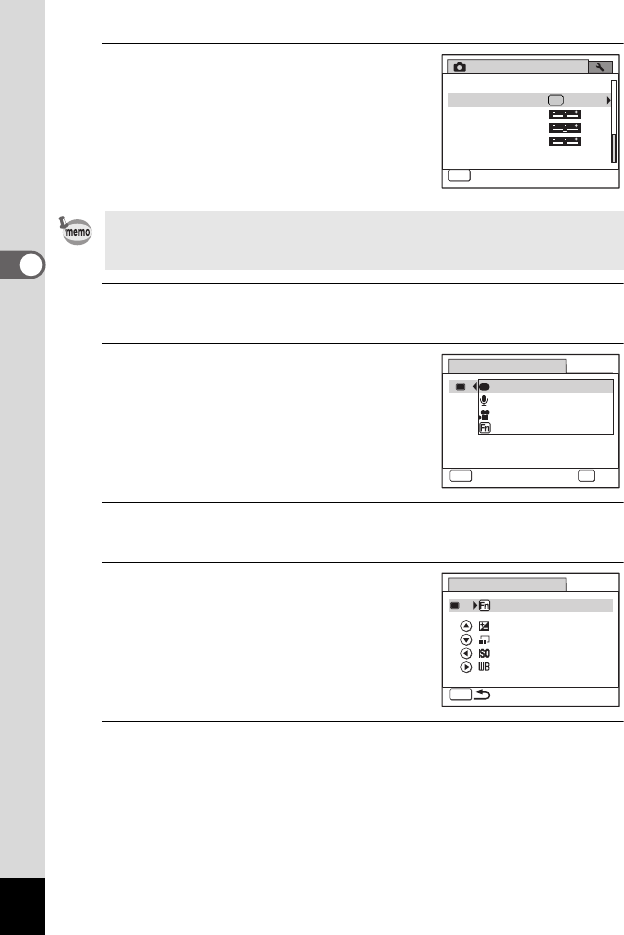
122
3
Taking Pictures
2
Use the four-way controller (23)
to select [Green Button].
3
Press the four-way controller (5).
The [Green Button] screen appears.
4
Use the four-way controller (23)
to select the function you want to
register.
When [Green Mode], [Voice Recording] or
[Movie] is selected, proceed to Step 9.
5
Press the 4 button.
The Fn Setting screen appears.
6
Use the four-way controller (23)
to select a key to which to assign a
function.
7
Press the four-way controller (5).
A pull-down menu appears.
When the camera is the C mode by pressing the 9 button, you cannot
select [Green Button] in the [ARec. Mode] menu. Change the shooting
mode other than C first to select [Green Button].
Rec. Mode
Saturation
MENU
Exit
3/3
Sharpness
Contrast
Green Button
Memory
Date Imprint Off
Green Button
Voice Recording
Green Mode
Movie
Fn Setting
MENU
Cancel OK
OK
EV Compensation
Green Button
Recorded Pixels
White Balance
Sensitivity
Fn Setting
MENU
+
+
+
+


















