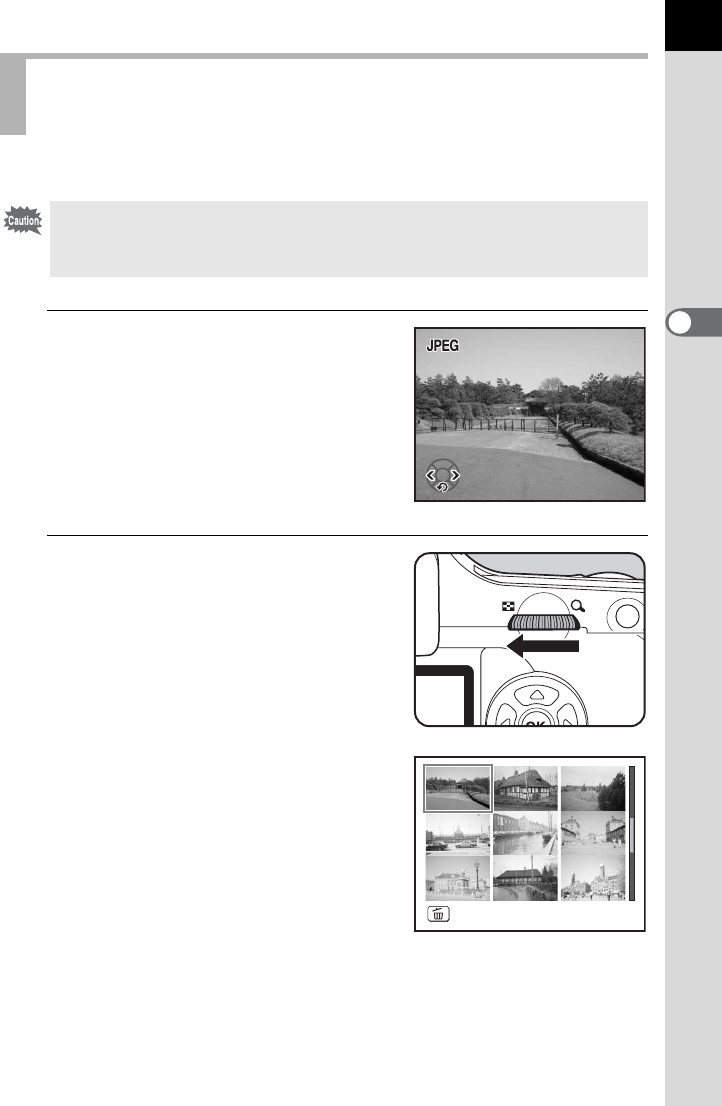
81
3
Basic Operations
You can delete multiple images from the nine-image display at once.
1
Press the Q button.
The most recently captured image
(image with the largest file number) is
displayed first on the LCD monitor.
2
Turn the e-dial to the left
(toward f).
Nine thumbnail images appear.
Deleting Selected Images
(from Nine-Image Display)
• Deleted images cannot be restored.
• Protected images cannot be deleted.
• Only files in the same folder can be selected at once.
100-0046
100-0046
100-0046
100-0046
Select&Delete


















