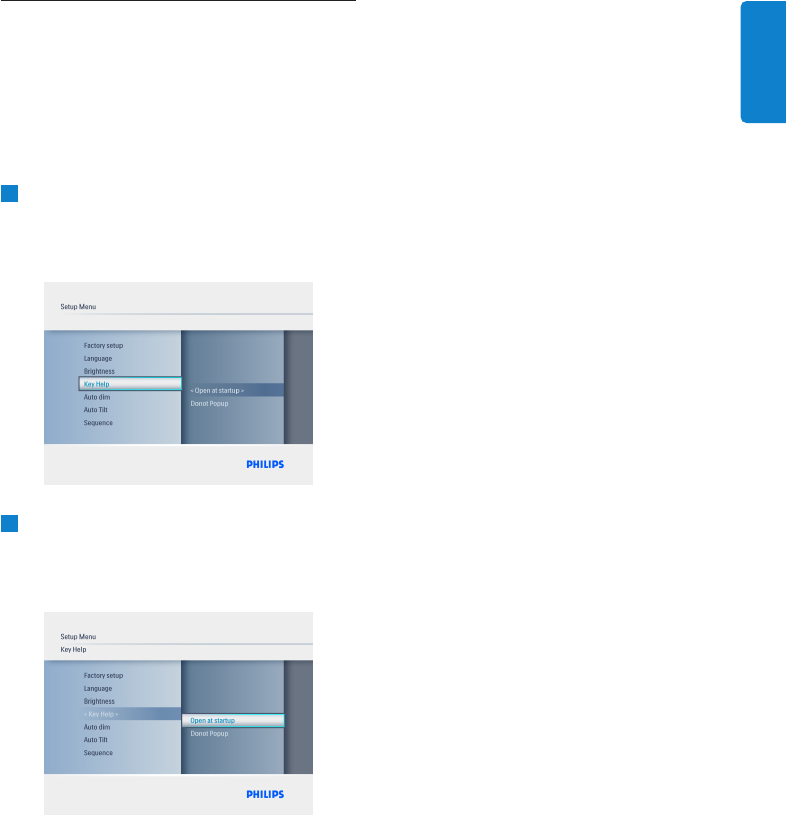
6.13 Key Help
When the PhotoFrame first starts a description
of the control buttons is displayed for 10
seconds or until the press of any of the buttons.
If you would like to turn this function off follow
the instructions below.
1
• Press the Mode button to access the
Main Menu.
• Navigate Down to highlight Settings and
press Play/OK.
2
• Navigate Down to go to Key Help.
• Navigate Right to go to On or Off.
• Navigate Down and press Play/OK to
confirm the selection.
Press the Mode button to leave this menu
and play the slideshow.
27
Settings
ENGLISH


















