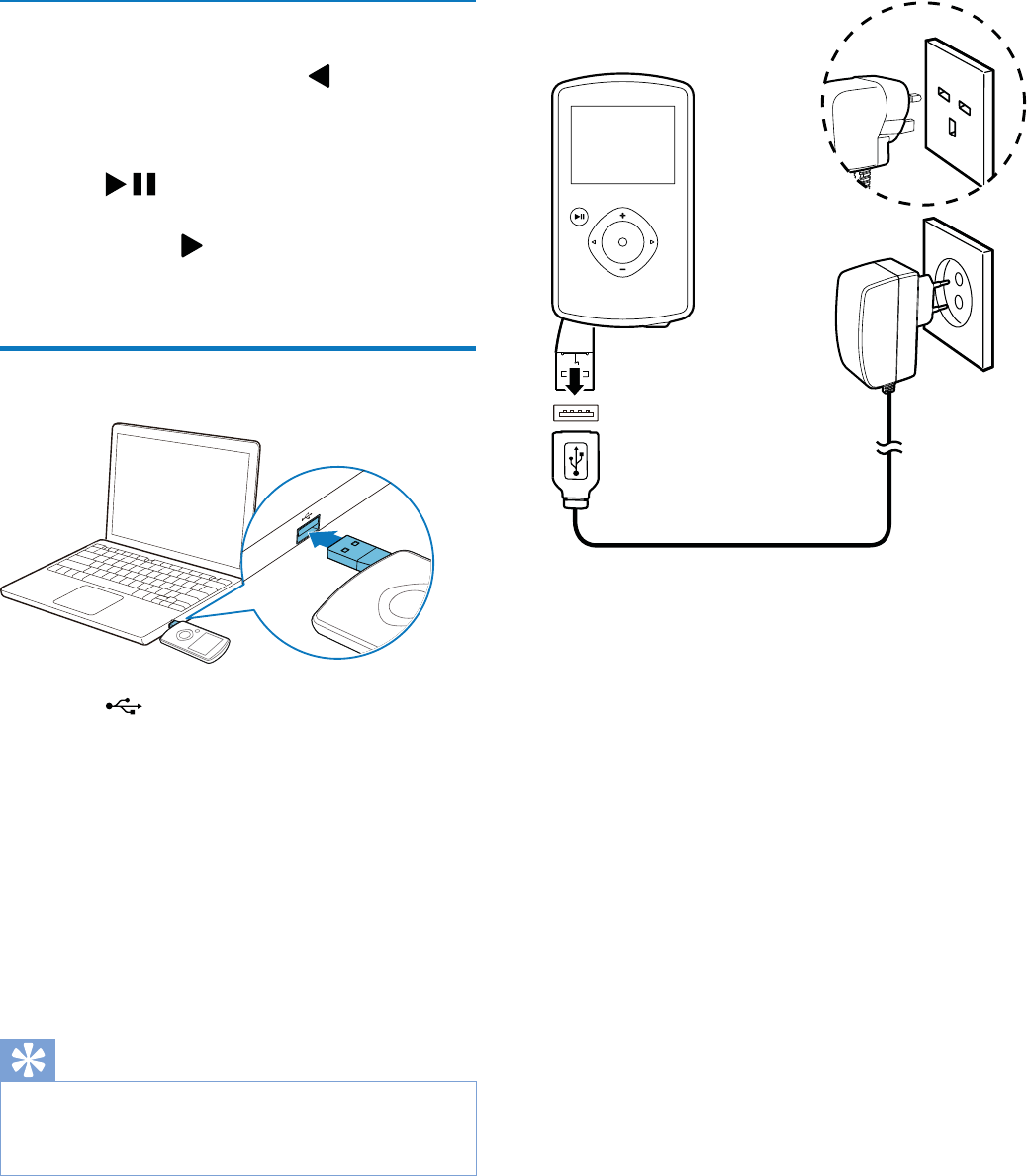
8 EN
Select a special effect
1 to enter
special effect setting.
2 Press +/- to select a special effect.
3 Press
Or press
to cancel and go back to
Charge the built-in battery
1 Press at the bottom of the camcorder
to eject the USB connector.
2 Connect the USB connector to a USB
socket on a PC.
» The status indicator on the shutter
3 Wait until the status indicator stops
» The built-in battery is fully charged.
Tip
It takes about 3 hours to fully charge the built-in
battery via the PC.
You can also charge the camcorder via a USB
adaptor (not supplied) connected to mains
power. The charge time is about 2 hours.
UK
EUR


















