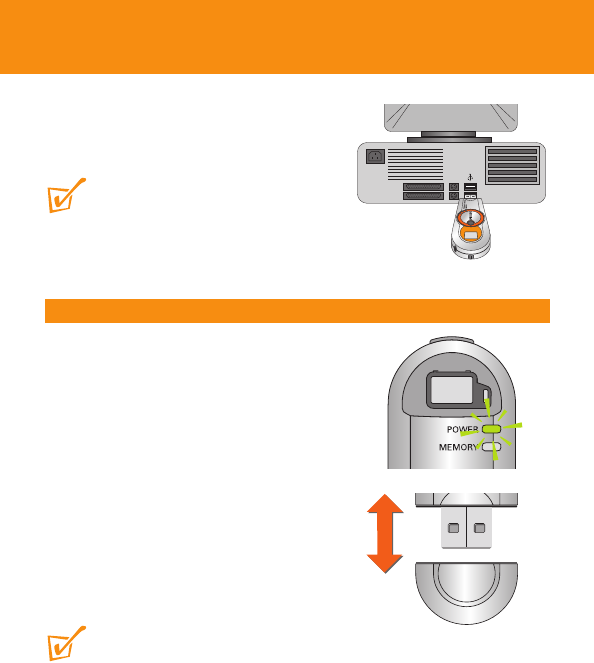
Power supply
10
This camera is powered by a built-in USB
rechargeable lithium battery which you can
charge direct from your computer.
TIP:
– When you use the camera for the very first time,
you’ll need to charge the battery before taking
pictures.
USB rechargeable battery
1 Check the camera is in the power off
position. Detach the USB cover.
2 Turn on your computer.
3 Connect the camera’s USB port to the USB
port of your computer.
➜ You will hear a double beep.Charging
starts immediately.While charging the
POWER (green) indicator blinks.
➜ Make sure you leave your PC switched
on during charging. After approx.3
hours, the battery is fully charged,
4 Disconnect the camera and replace the USB
cover.
TIP:
– When you detach the USB cover,keep it in a safe place.
– To avoid damaging the USB port,always replace the USB cover when not connecting to
your computer.
– During USB connection/ battery charging,by default taking pictures is not possible.
– For Mac users:When connecting the camera to your computer,avoid using the USB
connection on your Mac keyboard as it doesn't have sufficient power to detect your
camera.


















