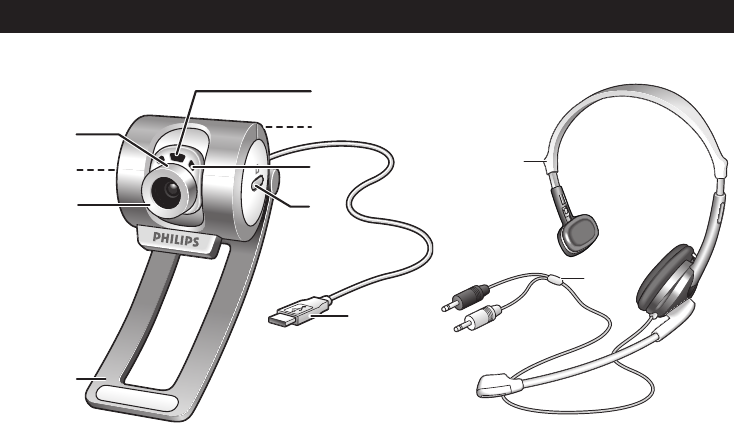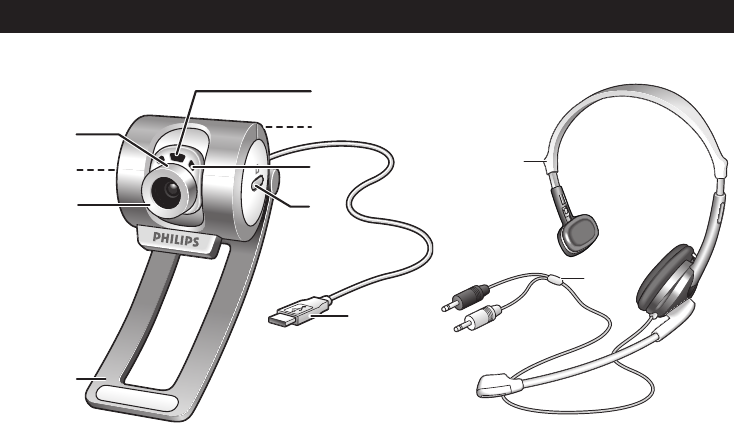
2. Functional overview
1 Viewing angle
For manually changing the vertical angle of the camera.
2 Quicklaunch button
For quick and easy start-up of the VLounge software.
3 Rotating lens
For adjusting the focus of the image manually.
4 Clamp with rubber rim
For attaching the camera to your monitor.
5 USB cable
For connecting the camera to a USB port of the PC.
The camera will derive its power from the PC when it is connected.
6 Snapshot button
For taking photos.
7 Built in digital microphone
For adding sound when video chatting and recording.
8 Screw thread
For moutning the camera to a tripod.
9 Activity LED
Lights up when the camera is in use.
10 Headset with headphone and microphone
For talking and listening to your meeting partner during video chatting.
11 Audio cable
Black headphone plug (n) - for connecting to the Audio out socket of the pc sound card.
White microphone plug (!) - for connecting to the Audio in socket of the pc sound card.
0
!
ENGLISH6
SPC700NC_1.English.qxd 07-03-2005 16:52 Pagina 6