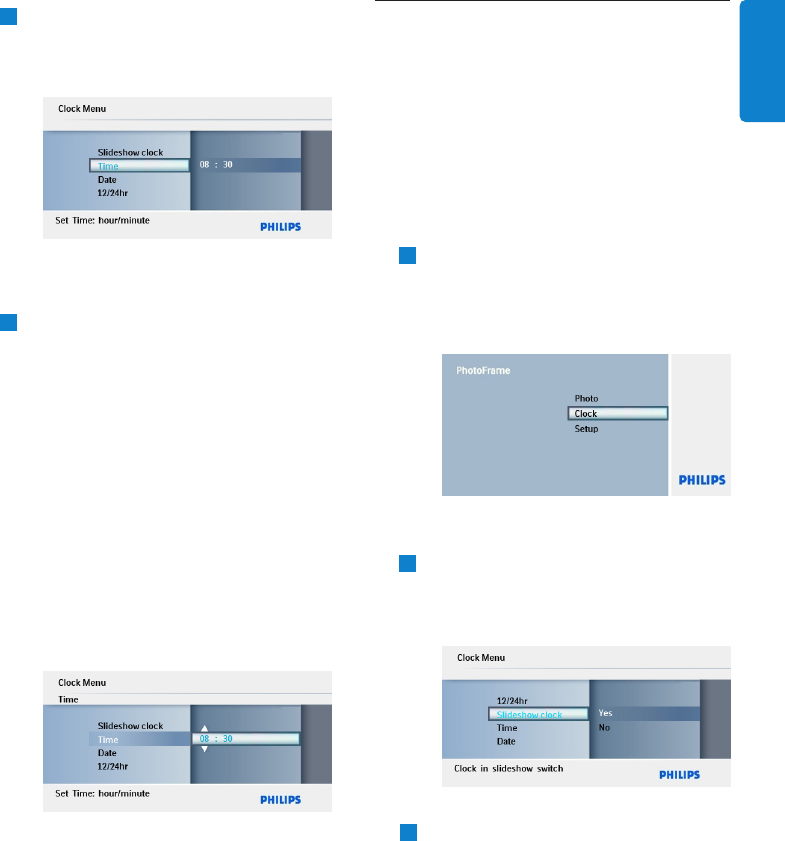
3
Time:
• Press Up and Down to select the
time.
• Press Left and Right to move
between hours and minutes.
• Press the Play/OK button to confirm.
12 / 24Hr :
Press Up and Down to select 12HR
or 24HR.
Date:
• Press Up and Down to select the
date.
• Press Left and Right to move
between days, months and years.
• Press the Play/OK button to confirm.
Press the Play/OK button to toggle
between Clock, Slideshow or Browse mode.
Press the Mode button to leave this menu
and play the slideshow.
2
• Press Down to
SlideShow/Time/
Date/ 12/24hr
and press the Play/OK button.
6
Getting Started
3.3.3 Choosing Clock Mode
The clock can be viewed in
Slideshow
displays the clock in the bottom
right
of the screen.
There are two ways to display photo in the
clock mode:
1. To quick access the clock when in slideshow,
press Play/OK.
2. To access the clock from the Main menu:
1
• Press the Mode button to access the
Main Menu.
• Press Down to highlight Clock and
press Play/OK.
2
• From the Clock screen, press Menu.
• Press Up to Slideshow Clock Mode/
and press the Play/OK button.
3
• Press Up and Down to select Yes /No.
• Press the Play/OK button to confirm
selection.
Press the Mode button to leave this
menu and play the slideshow, browse or
calendar mode.
Setting Slideshow Clock
ENGLISH


















