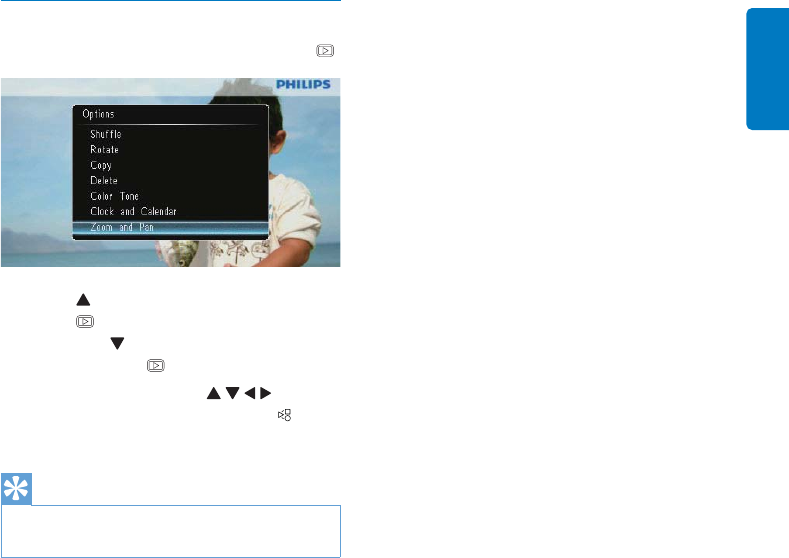
EN 13
English
Zoom and pan a photo
1 Select [Zoom and Pan] , and then press .
2 Press to zoom in a photo, and then
press
.
Press •
to zoom out a photo, and
then press
.
3 To pan the photo, press / / / .
To resume slideshow mode, press •
repeatedly.
Tip
Zoom and pan function is only applied to photos over •
432 x 234 pixels.


















