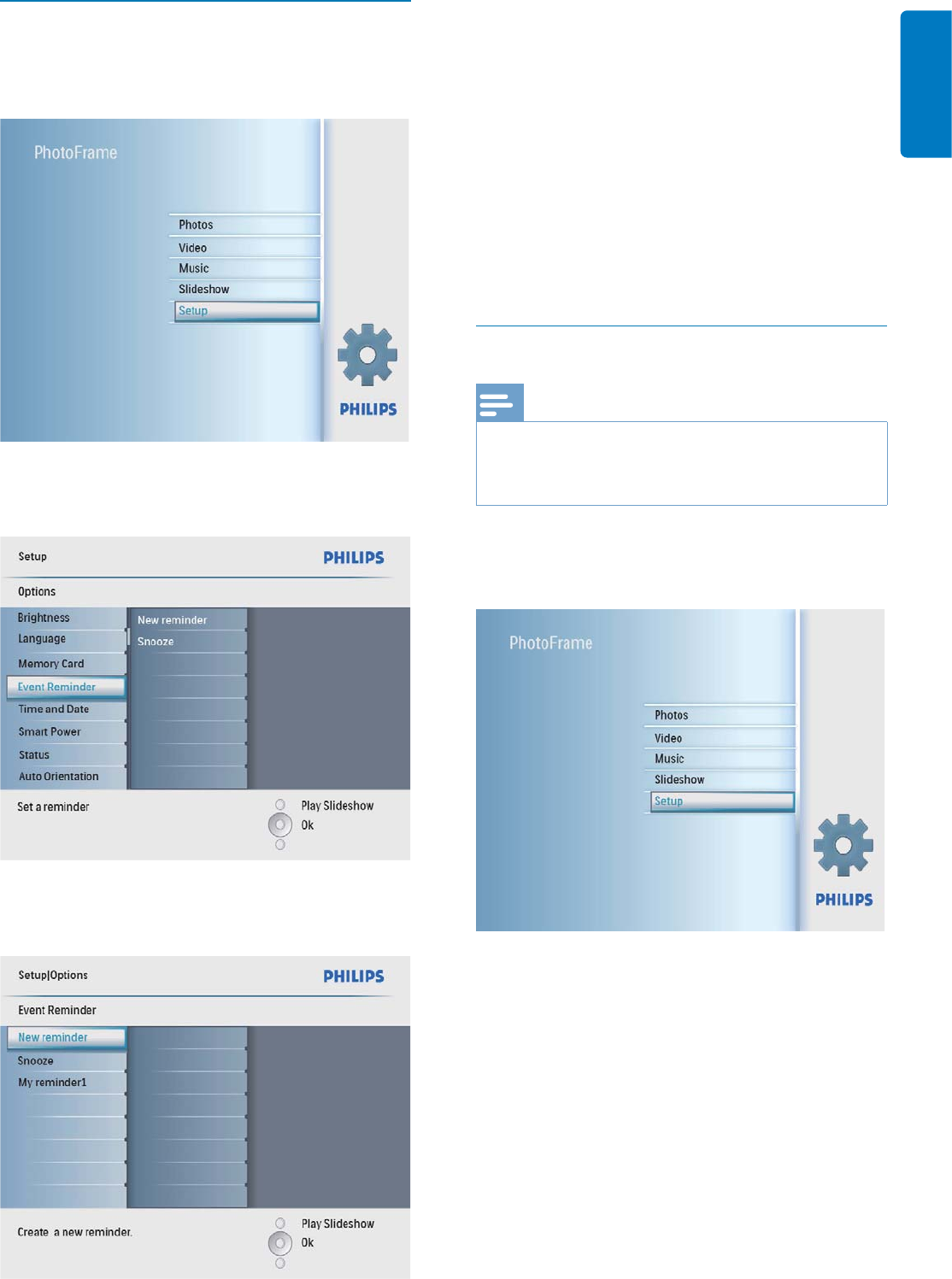
EN 25
English
Create an event reminder
1 In the main menu, select [Setup] and press
OK to confi rm.
2 Select [Event Reminder], and then press
OK to confi rm.
3 Select [New reminder], and then press
OK to confi rm.
A keypad is displayed.»
4 To enter the new name (up to 24
characters), select an alphabet/number and
then press OK to confi rm.
To switch between uppercase •
and lowercase, select [abc] on the
displayed keypad and then press OK
to confi rm.
5 When the name is complete, select
[Enter] and then press OK to confi rm.
Set event time and date
Note
Ensure that you set the current time and date of the •
PhotoFrame before you set time and date for an event
reminder.
1 In the main menu, select [Setup] and then
press OK to confi rm.


















