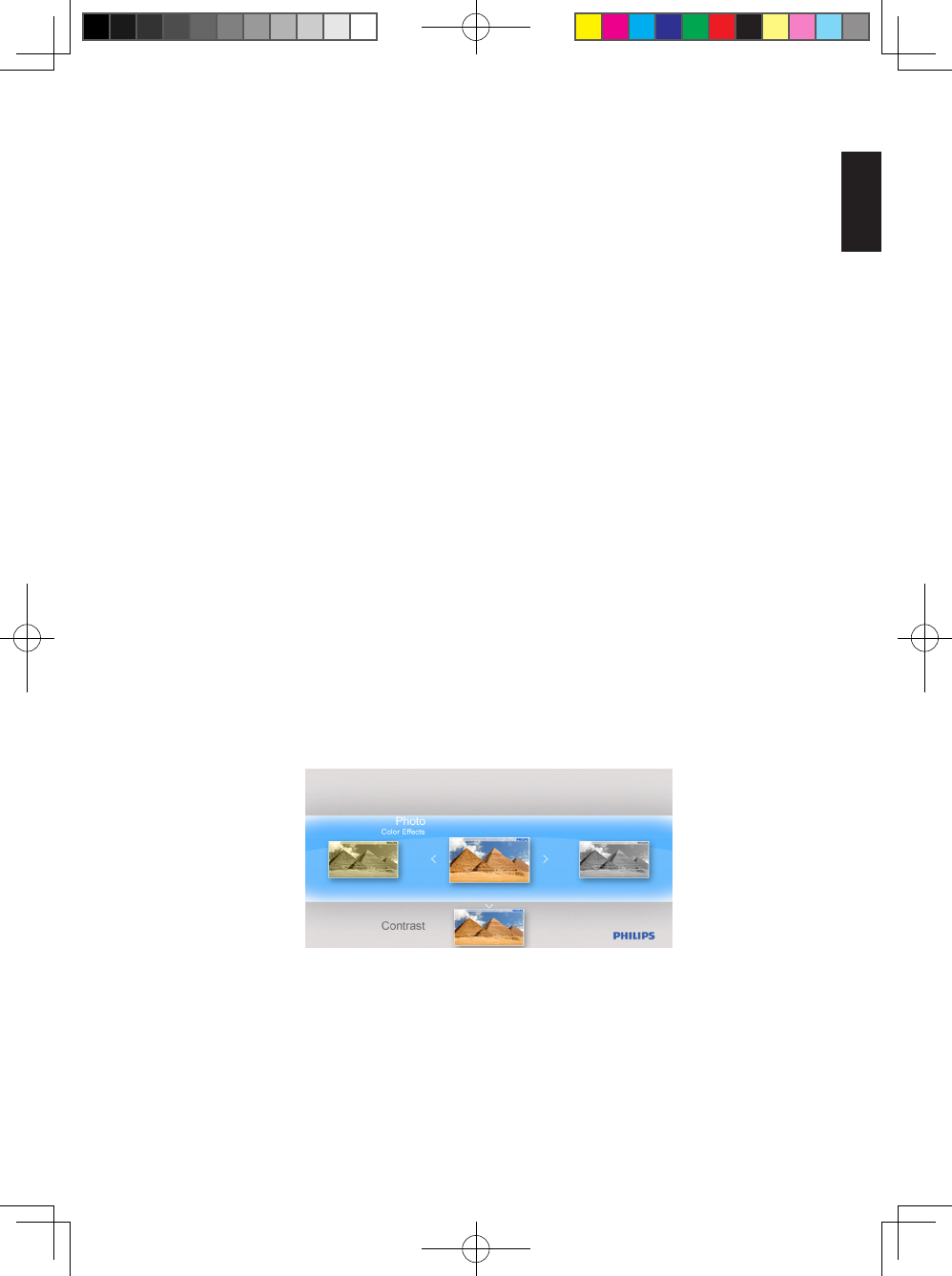
13
English
• Press the EZ Access Toggle button to start playing the slideshow.
Note:
Thumbnails can be accessed directly from the slideshow mode by pressing the
Exit or OK button.
4.3.2 Photo Selection
• Navigate to the Thumbnail mode.
• Press Left or Right to select between photos.
4.3.3 Photo Menu
When a photo is selected, the Photo menu can be accessed directly from the
Thumbnail by pressing the OK button.
4.3.3.1 Color Effects
• In the thumbnail mode, select the photos to which you want to add effects.
• Press OK button to access the Photo menu options.
• Use Up or Down to go to Color Effects.
• Use Left or Right to go to your desired effect.
• Press OK to apply effect.
• Press Exit button to leave this menu and go back to the main menu.


















