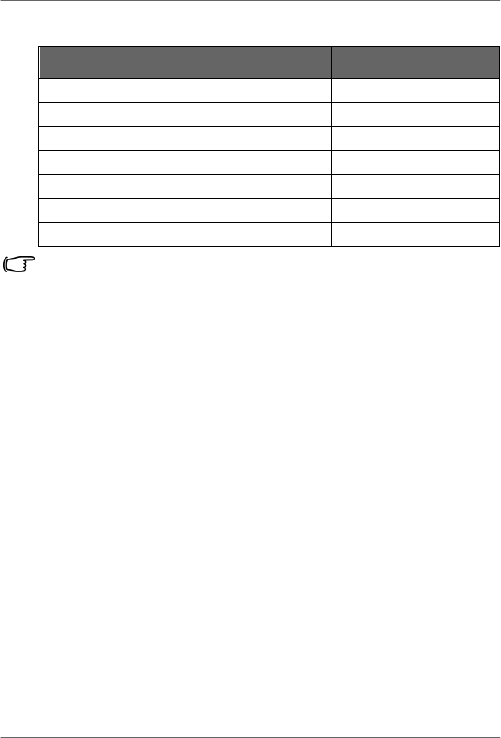
Philips
Digital
PhotoFrame
Compatible memory card formats
Mem
o
ry
card
fo
rmats
Maximu
m
ca
p
ac
i
ty
SD/SDHC
32GB
MultiMediaCard
(MMC) 1GB
Memory
Stick
(MS)
4GB
Memory
Stick
PRO
(MS
PRO) 2GB
Memory
Stick
Duo
(MS
Duo) 2GB
xD-Picture
Card
(xD)
2GB
USB
flash
drive
16GB
•
Maximum
capacity
specifications
listed
above
are
subject
to
change
without
prior
notice.
•
The
memory
card
slot
supports
hot-swap
function.
In
other
words,
you
can
change
or
remove
the
memory
card
when
the
power
of
the
PhotoFrame
is
either
turned
on
or
turned
off.
•
The
PhotoFrame
supports
both
Windows
and
MAC
operating
systems.
However,
when
formatting
your
memory
cards,
use
FAT16
and
FAT32
file
systems
in
Windows
only.
Formatting
memory
cards
with
NTFS
or
MAC
is
not
supported.
•
To
use
a
microSD,
a
miniSD
or
a
Memory
Stick
Micro
(M2)
card,
a
card
adapter
is
required.
EN
-
18
Getting
started


















