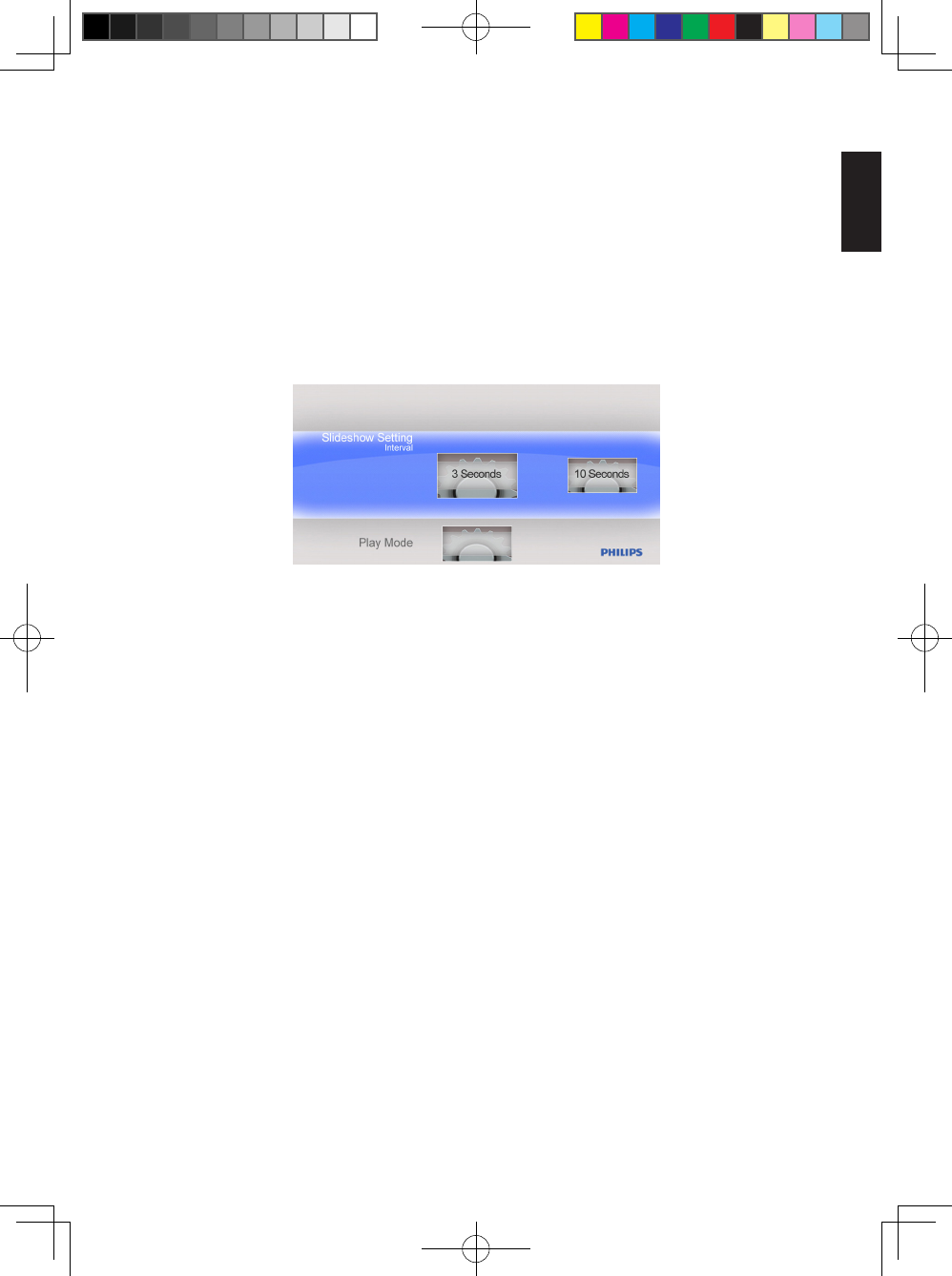
17
English
4.4 Slideshow Setting
4.4.1 Interval
Use this function to select how long each photo will be displayed during the
slideshow.
• In the main menu, use Down to access the Setting menu.
• Use Left and press the OK button to access the Slideshow Setting menu.
• Use Up to go to the Interval sub menu.
• Use Left or Right to select the desired transition time: 3 Seconds (default),
10 Seconds, 30 Seconds, 1 Minute.
• Press OK to conrm.
• Press Exit button to leave this menu and go back to the main menu.


















