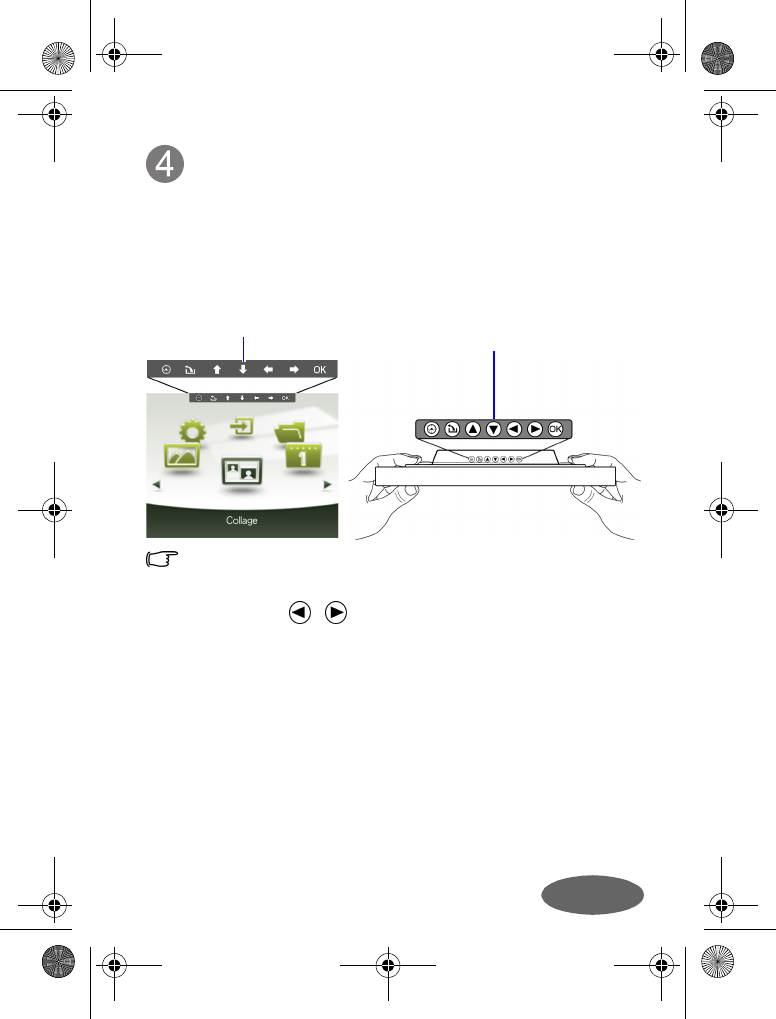
English
Using the control buttons
After turning on the PhotoFrame, you can use the control buttons
on the back to operate the PhotoFrame.
1. Press any control button to bring up the On-Screen Display
(OSD) toolbar.
2. Press the control button corresponding to the icon shown on
the screen as by its function or in its order.
• You can also use the supplied remote control to operate the
PhotoFrame. For details, refer to the User Manual.
• To toggle among Photo, Collage, Calendar, File, Source and Setup
modes, press / in the main menu.
• Available functions vary depending on the currently selected mode
and/or screen.
• The OSD toolbar hides automatically when the PhotoFrame is idle.
You can press any button to bring up the toolbar.
Mapping On-Screen Display toolbar Control buttons on the back
of the PhotoFrame
GN104F00_GN-A18-G7_QSG_en.fm Page 5 Tuesday, September 8, 2009 5:36 PM


















