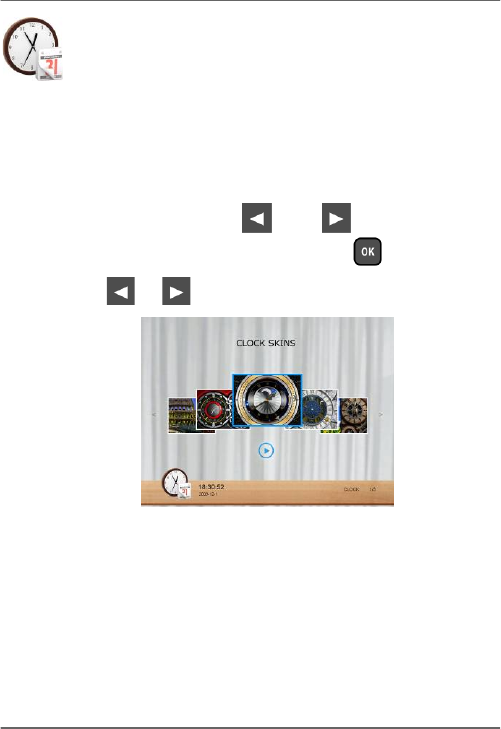
Philips
Digital
PhotoFrame
Using
CLOCK
(EZ
Access
button)
Selecting
a
clock
skin
The
PhotoFrame
provides
various
preloaded
clock
and
calendar
skins.
To
set
a
default
clock
skin
to
be
displayed
in
Clock
view,
follow
the
steps
below.
1.
In
the
main
menu,
press
or
to
select
CLOCK
& CALENDAR
,
and
then
press
.
2.
Press
or
to
select
a
desired
skin.
EN
-
42
Using
CLOCK
(EZ
Access
button)


















