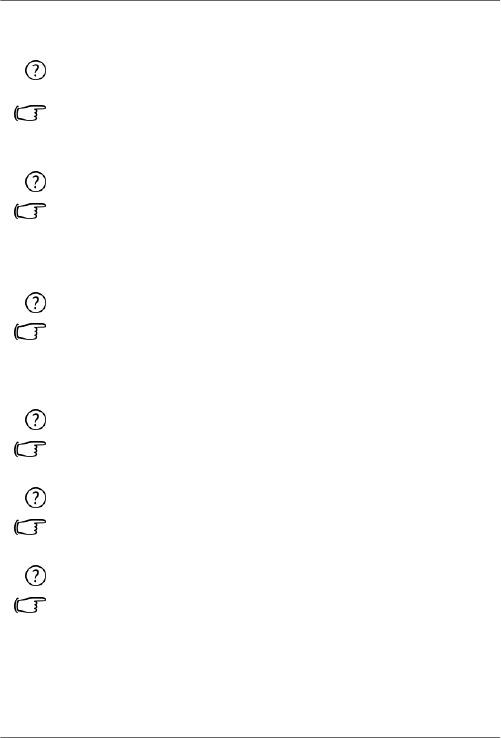
Philips
Digital
PhotoFrame
Frequently
asked
questions
Wh
at
me
mo
ry
card
f
o
rmats
are
compatibl
e
wi
t
h
th
e
PhotoF
rame
?
SD/SDHC,
MMC,
MS,
MS
PRO,
MS
Duo
and
xD
are
compatible
with
the
PhotoFrame.
For
details,
refer
to
"Compatible
memory
card
formats"
on
page
18.
Wh
y
do
so
me
pho
t
o
s
load
faster
than
o
t
h
e
rs?
Higher
resolution
photos
load
slower.
Using
a
lower
resolution
when
taking
photos
will
speed
up
loading
time.
Smart
Copy
™
can
be
used
to
resize
selected
images
to
decrease
loading
time.
How
does
auto
rotation
work?
The
PhotoFrame
will
display
in
a
landscape
mode
if
placed
on
its
long
side
(as
shown
on
your
product
box).
To
display
your
photos
in
a
portrait
mode,
rotate
the
PhotoFrame
on
it
right
side.
Why
are
my
photos
appearing
upside
down?
The
PhotoFrame
is
placed
upside
down.
Please
rotate
the
frame.
What
types
of
image
files
can
I
view
on
my
PhotoFrame?
The
PhotoFrame
supports
playback
of
JPEG,
BMP,
JPEG
Progressive
and
EXIF
images.
Can
I
connect
my
PhotoFrame
directly
to
my
computer?
You
can
connect
the
PhotoFrame
directly
to
your
computer
via
a
mini
USB
cable.
Frequently
asked
questions
EN
-
49


















