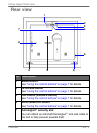Philips
Digital
PhotoFrame
Table
of
contents
Key
feat
ur
es
.
.
.
.
.
.
.
.
.
.
.
.
.
.
.
.
.
.
.
.
.
.
.
.
.
.
.
.
.
.
.
.
.
.
.
.
.
.
.
1
Wh
at
’
s
in
t
h
e
bo
x
.
.
.
.
.
.
.
.
.
.
.
.
.
.
.
.
.
.
.
.
.
.
.
.
.
.
.
.
.
.
.
.
.
.
.
2
Ov
erv
i
e
w
.
.
.
.
.
.
.
.
.
.
.
.
.
.
.
.
.
.
.
.
.
.
.
.
.
.
.
.
.
.
.
.
.
.
.
.
.
.
.
.
.
.
3
Right
view.
.
.
.
.
.
.
.
.
.
.
.
.
.
.
.
.
.
.
.
.
.
.
.
.
.
.
.
.
.
.
.
.
.
.
.
.
.
.
.
3
Rear
view
.
.
.
.
.
.
.
.
.
.
.
.
.
.
.
.
.
.
.
.
.
.
.
.
.
.
.
.
.
.
.
.
.
.
.
.
.
.
.
.
5
Op
erat
ing
t
h
e
Pho
t
oF
rame
.
.
.
.
.
.
.
.
.
.
.
.
.
.
.
.
.
.
.
.
.
.
.
.
.
.
.
6
Using
the
control
buttons
.
.
.
.
.
.
.
.
.
.
.
.
.
.
.
.
.
.
.
.
.
.
.
.
.
.
.
.
7
Using
the
remote
control
(These
models
only:
SPF3480/G7,
SPF3480X/G7,
SPF3400/G7
and
SPF3400C/G7)
.
.
.
.
.
.
.
.
.
8
Replacing
the
remote
control
battery
.
.
.
.
.
.
.
.
.
.
.
.
.
.
.
.
10
Getting
started
.
.
.
.
.
.
.
.
.
.
.
.
.
.
.
.
.
.
.
.
.
.
.
.
.
.
.
.
.
.
.
.
.
.
.
.
12
Step
1:
Using
the
adjustable
back
stand
.
.
.
.
.
.
.
.
.
.
.
.
.
.
.
12
Step
2:
Connecting
to
power
.
.
.
.
.
.
.
.
.
.
.
.
.
.
.
.
.
.
.
.
.
.
.
.
14
Step
3:
First
usage
.
.
.
.
.
.
.
.
.
.
.
.
.
.
.
.
.
.
.
.
.
.
.
.
.
.
.
.
.
.
.
.
15
Step
4:
Basic
setup
.
.
.
.
.
.
.
.
.
.
.
.
.
.
.
.
.
.
.
.
.
.
.
.
.
.
.
.
.
.
.
15
Selecting
a
language
.
.
.
.
.
.
.
.
.
.
.
.
.
.
.
.
.
.
.
.
.
.
.
.
.
.
.
.
15
Setting
the
date
and
time
.
.
.
.
.
.
.
.
.
.
.
.
.
.
.
.
.
.
.
.
.
.
.
.
.
16
Step
5:
Inserting
a
memory
card/USB
flash
drive
.
.
.
.
.
.
.
.
17
Compatible
memory
card
formats
.
.
.
.
.
.
.
.
.
.
.
.
.
.
.
.
.
.
18
Step
6:
Copying
photos
to
internal
memory
.
.
.
.
.
.
.
.
.
.
.
.
.
19
Step
7:
Connecting
the
PhotoFrame
to
a
computer
.
.
.
.
.
.
.
20
Step
8:
Replacing
the
paper
mat
.
.
.
.
.
.
.
.
.
.
.
.
.
.
.
.
.
.
.
.
.
21
Using
the
main
menu
.
.
.
.
.
.
.
.
.
.
.
.
.
.
.
.
.
.
.
.
.
.
.
.
.
.
.
.
.
.
.
23
Managing
photos
.
.
.
.
.
.
.
.
.
.
.
.
.
.
.
.
.
.
.
.
.
.
.
.
.
.
.
.
.
.
.
.
.
.
25
Manually
copying
photos
to
the
internal
memory
.
.
.
.
.
.
.
.
.
25
Tagging
photos
to
an
album.
.
.
.
.
.
.
.
.
.
.
.
.
.
.
.
.
.
.
.
.
.
.
.
.
27
Removing
photos
from
an
album
.
.
.
.
.
.
.
.
.
.
.
.
.
.
.
.
.
.
.
30
Managing
photos
by
using
the
TIMELINE
album
.
.
.
.
.
.
31
Creating
a
new
album
.
.
.
.
.
.
.
.
.
.
.
.
.
.
.
.
.
.
.
.
.
.
.
.
.
.
.
.
.
32
Modifying
an
album
.
.
.
.
.
.
.
.
.
.
.
.
.
.
.
.
.
.
.
.
.
.
.
.
.
.
.
.
.
.
.
33
Deleting
an
album
.
.
.
.
.
.
.
.
.
.
.
.
.
.
.
.
.
.
.
.
.
.
.
.
.
.
.
.
.
.
.
.
34
Table
of
contents
EN
-
iii