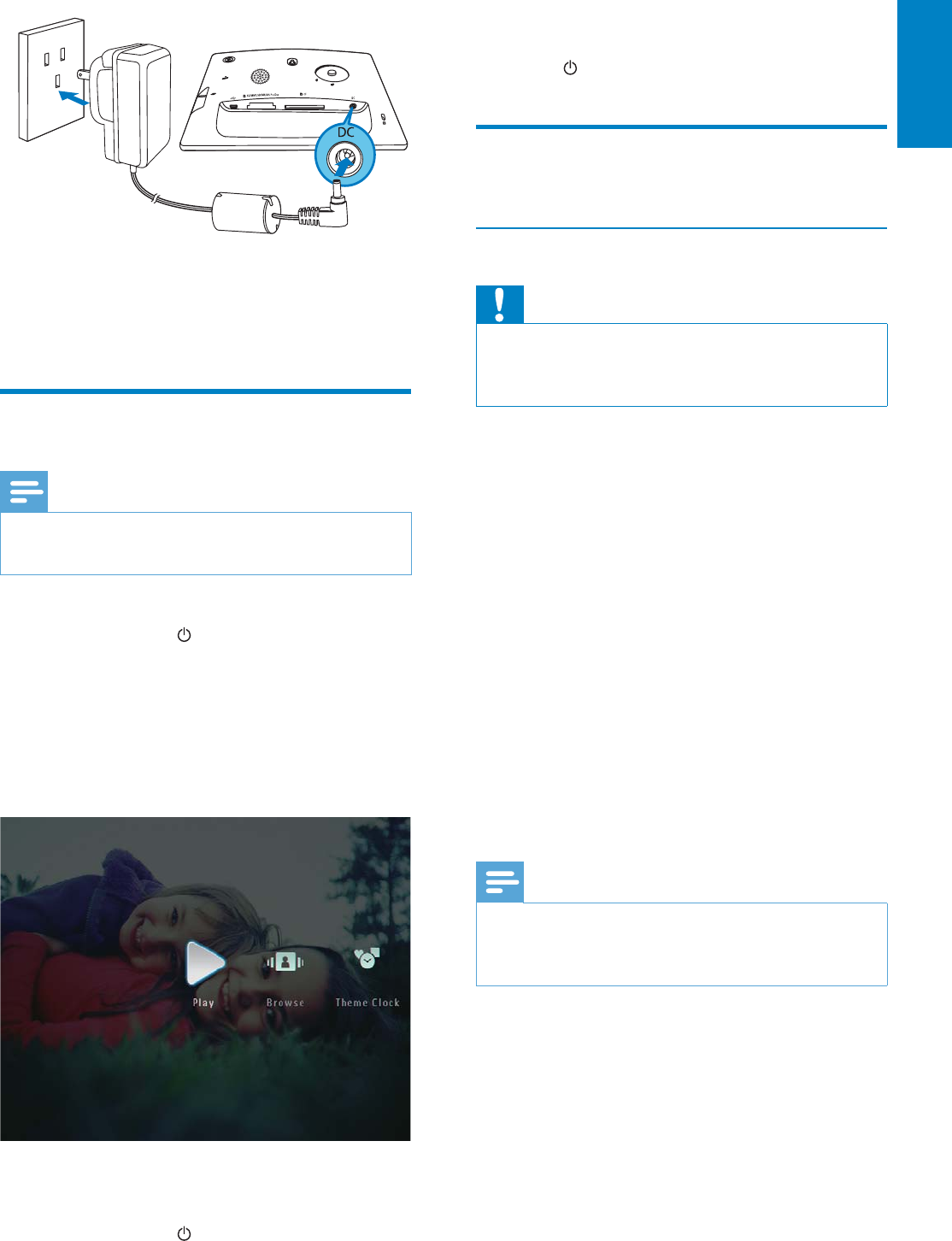
15
The home screen is displayed.»
To turn off the PhotoFrame, press and
hold
for about 2 seconds.
Transfer photos or video/
PXVLFÀOHV
Transfer from a storage device
Caution
Do not remove a storage device from the
3KRWR)UDPHZKHQÀOHVDUHWUDQVIHUULQJIURP
or to the storage device.
<RXFDQSOD\SKRWRVRUPXVLFYLGHRÀOHVLQ
one of the following storage device:
Compact Flash type I
Secure Digital (SD)
Secure Digital (SDHC)
Multimedia Card
Multimedia+ Card
xD card
Memory Stick
Memory Stick Pro
Memory Stick Duo
Memory Stick Pro Duo
86%ÁDVKGULYH
However, we do not guarantee the
operations for all types of memory card
media.
Note
For SPF5008/SPF5208, Memory Stick/Memory
Stick Pro/Memory Stick Duo/Memory Stick
Pro Duo should be used with an adaptor.
1 Insert a storage device into the
3KRWR)UDPHÀUPO\
SPF5008/SPF5208
2 Connect the power cord to a power
supply socket.
Turn on/off the PhotoFrame
Note
You can only turn off the PhotoFrame after all
copy and save actions are complete.
)RUWKHÀUVWWLPHXVH:
1 Press and hold for more than 1 second.
The language selection menu is »
displayed.
2 Select a language, and then tap OK to
FRQÀUP
The home screen is displayed.»
For other times when the on screen language
is selected:
1 Press and hold for more than 1 second.
a
b
English
EN


















