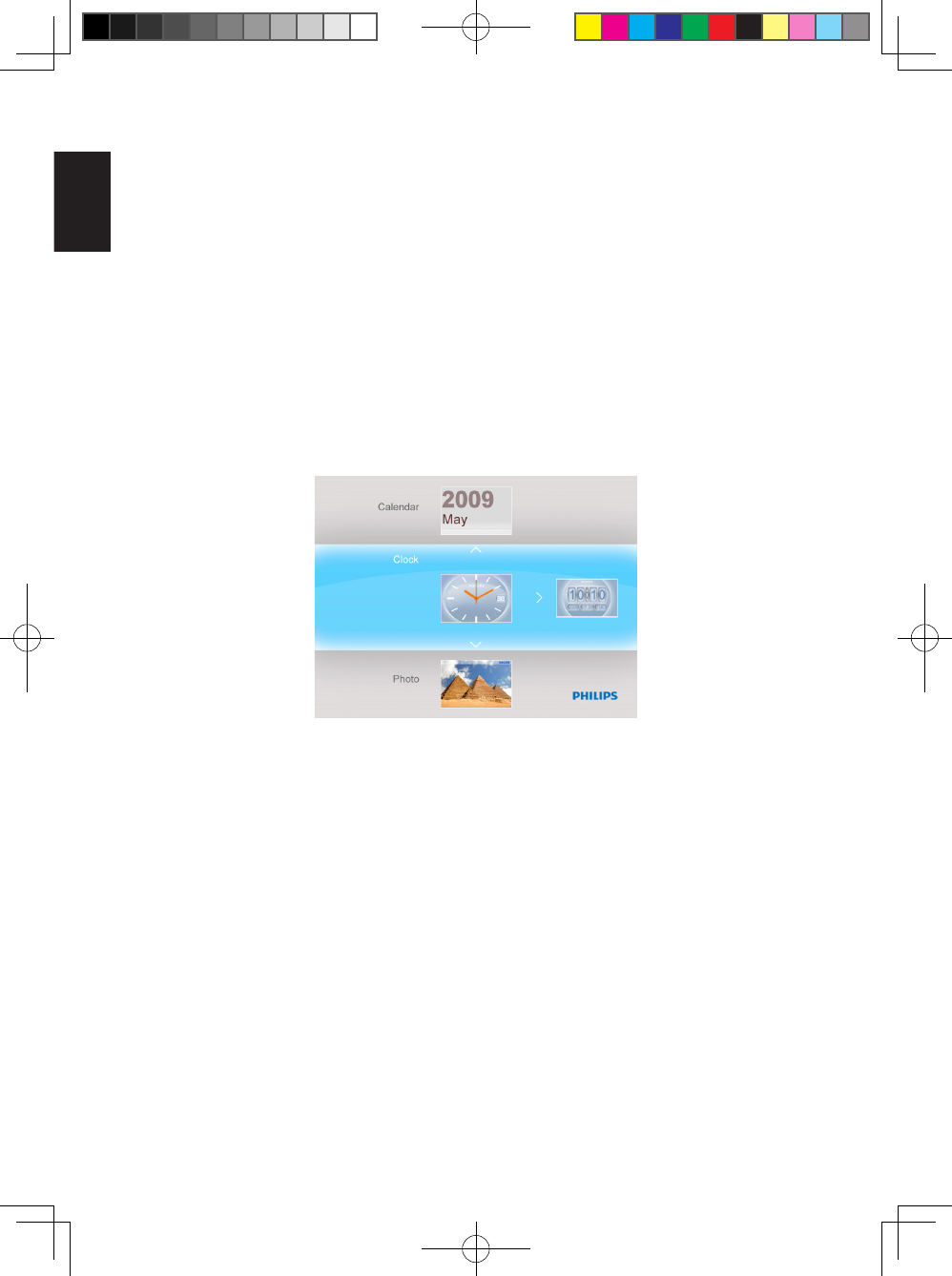
English
12
English
4.2 Clock
The Clock can be played in two different skins or clock displays.
• In main menu, select Clock, use Left or Right to select skins or displays, and
press OK to display clock in full screen.
• In full screen mode, press Left or Right to switch to different skins for clock
displays.
• Press OK to go back to the Clock menu.
Note:
To set the time, please go into the Setting menu and go into the sub menu of Date
and Time.


















