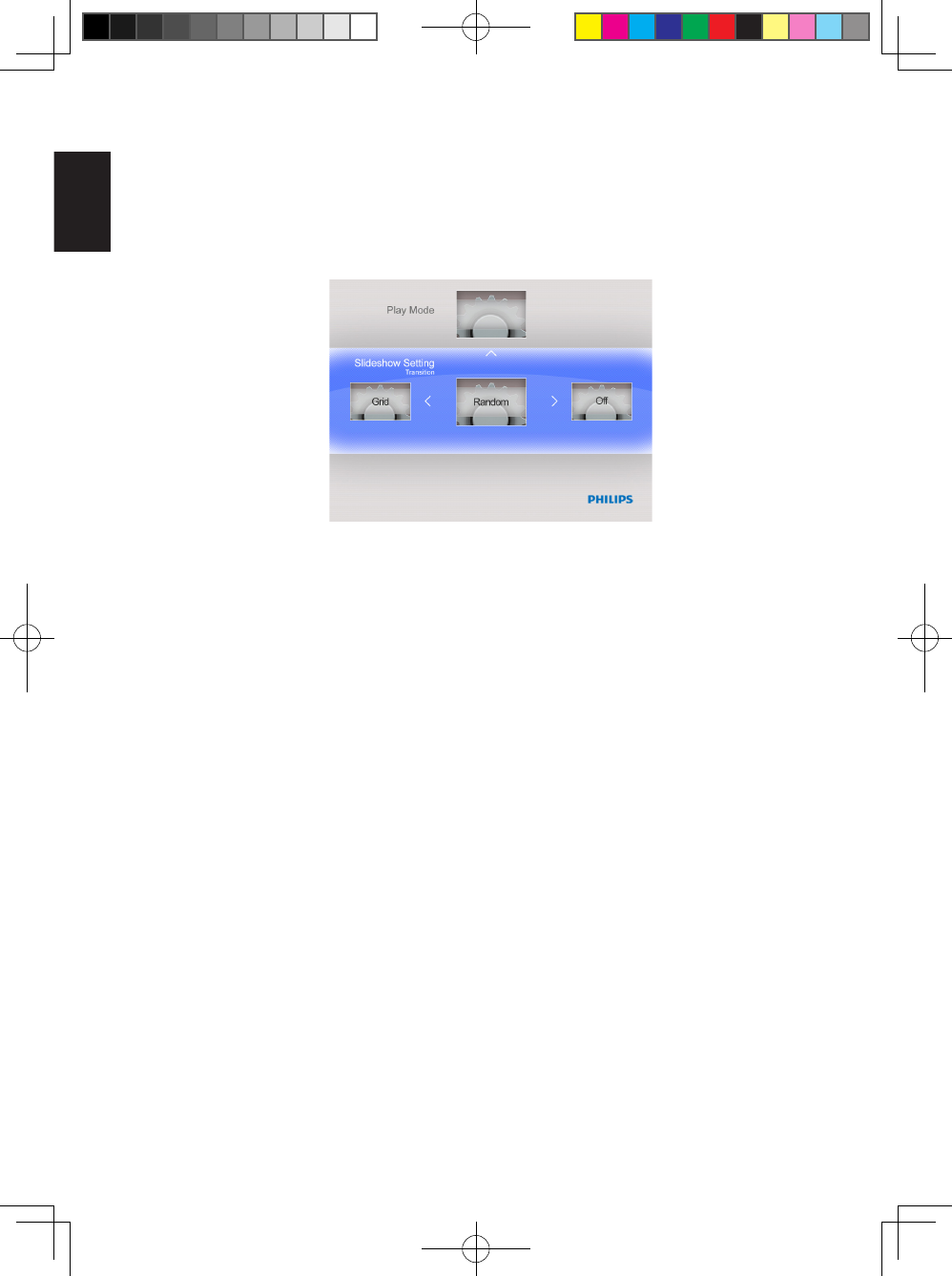
English
20
English
4.4.3 Transition
• In the main menu, use Down to access the Setting menu.
• Use Right and press the OK button to access the Slideshow Setting menu.
• Use Down to go to the Transition menu.
• Use Right to select a transition effect like: Off, Fade, Shutter, Cross Comb,
Mask, Brick, Dissolve, Bar, Expansion, Silk, Snail, Scroll, Grid, Random..
• Press OK to conrm.
• Press Exit button to leave this menu and go back to the main menu.
Note:
• This function applies to all the slideshows stored on all media.
• Random plays different effects out of sequence during the slideshow transition.
4.4.4 Collage
Set Collage slideshow to view multiple photos arranged on the screen at the same
time.
• In the main menu, Use Down to access the Setting menu.
• Use Left to go to the Collage menu.


















