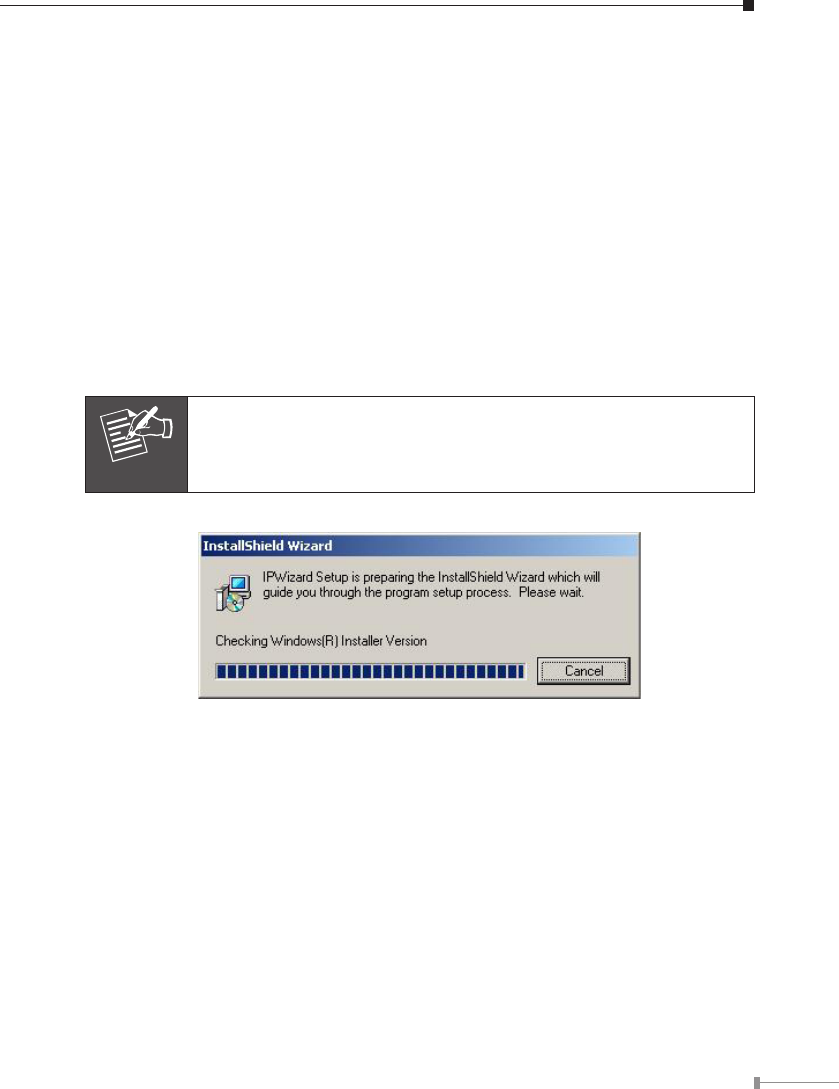
7
Chapter 3. IP Wizard Installation and Operation
This chapter shows how to quick set up your internet camera. The internet camera
is with the default settings. However to help you nd the networked camera quickly
the windows utility-IP Wizard can search the cameras in the network that shall help
you to congure some basic setting before you started advanced management and
monitoring.
3.1 IP Wizard Installation
1. Insert the bundled CD into the CD-ROM drive to launch the autorun program.
Once completed, a welcome menu screen will appear.
2. Click the “IP Wzard Utility” hyperlink; you will see the InstallShield Wizard dialog
box as below.
Note
If the welcome screen does not appear, click “Start” at the taskbar.
Then, select “Run” and type “D:\Utility\setup.exe”, assume D is
your CD-ROM drive.


















