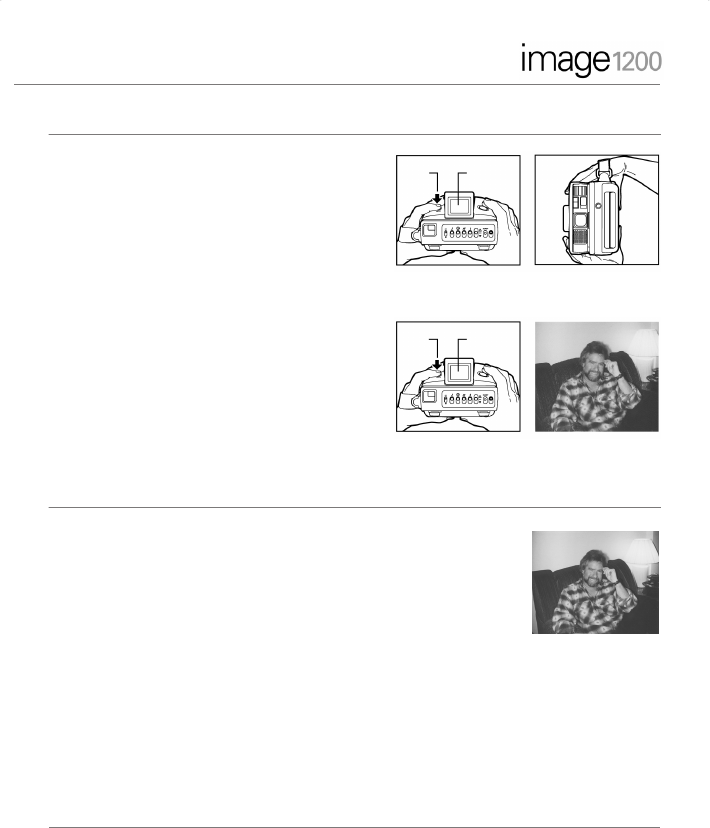
8
English
Taking Pictures with the Digital Viewfinder
For horizontal photos, hold camera as shown in
a
.
For vertical photos, hold camera as shown in
b
.
1
If the digital viewfinder is off, press the Display
on/off button
(a)
to turn it on.
2
Frame your subject in the digital viewfinder
(b)
.
Do not touch the shutter button before the pic-
ture is framed!
3
Press shutter button all the way. The photo is
automatically ejected.
Taking Pictures with the Optical Viewfinder
1
Frame your subject in optical viewfinder.
2
Press shutter button halfway. The distance to your subject (in meters or
feet) and a symbol are displayed. A green symbol indicates that it is okay
to take photo.
3
Press shutter button all the way. The photo is automatically ejected.
Note:
If flash or focus is not correct, camera beeps and/or a flashing yellow
caution symbol appears. Adjust the camera or reposition your subject as described in the next sec-
tion.
a b
a b
Matrix.book Page 8 Monday, October 20, 2003 5:10 PM


















