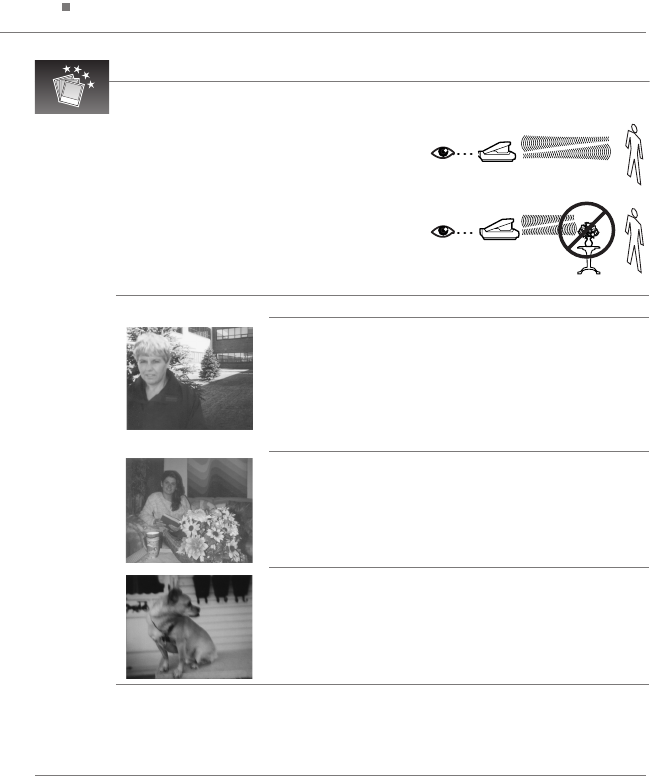
8
1200
English
Guide to better pictures
Be sure soundwaves have clear path to your subject.
If an object in foreground prevents soundwaves from reach-
ing your subject, lens focuses on foreground object. Subject
will be out of focus.
Blurry Picture Cause Solution
When subject is not centered in the pic-
ture, the sound waves pass by the
subject and measure the distance to the
background. This causes the subject to
be unclear because the lens focuses on
the background.
Center the subject in the picture. Or, if
you want to keep your subject off-
center, frame your subject in the middle
of the viewfinder. Press and hold the
shutter button halfway to lock in the
correct lens setting. Then reframe your
subject off center and press the shutter
button all the way.
Object in foreground prevented sound
waves from measuring correctly. Lens
focuses on object, causing unclear and
possibly dark subject.
The sound waves travel to the central
part of the scene. Be sure there are no
objects in front of your subject.
Background was too far from subject.
Subject may have been beyond flash
range.
Place subject near a background and
keep the exposure control in the normal
position. Stay within flash range of
0.6 m to 4.6 m (2 to 15 ft), and keep the
exposure control in the normal position.
1200si.fm Page 8 Monday, August 28, 2000 3:46 PM













