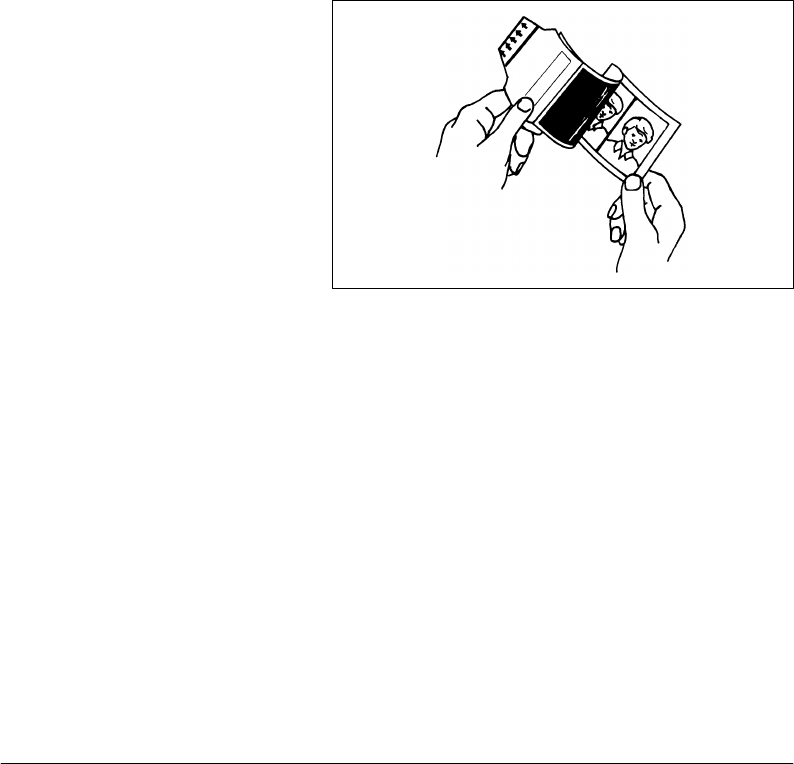
3-6
4 Push the START button to start the timer. See Chapter 1,
setting up, for instructions about setting the timer. Refer
to the film instructions for proper development time.
5 When the timer beeps, the film is fully developed; peel
the back from the print.
Note: Development time will vary with temperature
fluctuations; refer to the film instructions for proper
development time in hot and cold conditions.
You can lighten or darken your picture by adjusting the
aperture selector and/or the flash exposure setting (using
the exposure selector in the LED display). Refer to
Chapter 4, LED display functions, for details about
adjusting the flash exposure.


















