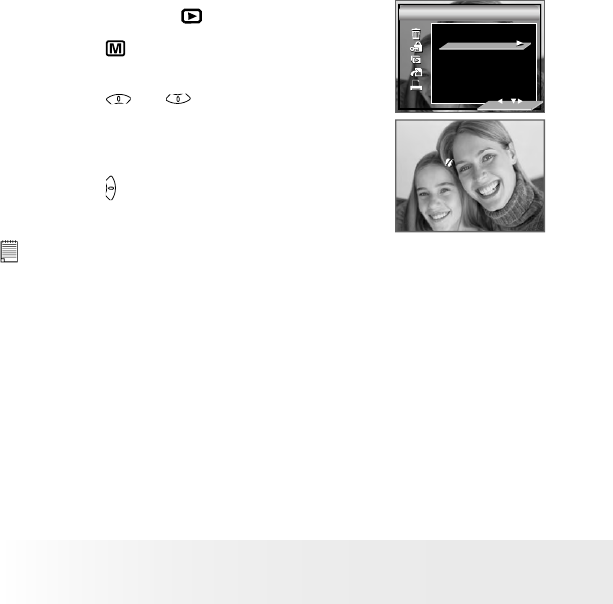
52
Polaroid Digital Camera User Guide
www.polaroid.com
53
Polaroid Digital Camera User Guide
www.polaroid.com
Selecting PictBridge Mode
1. Press the mode button to set
the camera mode to
.
2. Press the
button to access the main
menu.
3. Press the and button to select
the PICTBRIDGE option.
4. Connect the camera with the printer via
a USB cable.
5. Press the button.
PICTBRIDGE
PICTBRIDGE
PLEASE
CONNECT TO DEVICE
PICTBRIDGE
DPOF
PLEASE
CONNECT TO DEVICE
NOTE:
To print a single image, select the image before enabling PictBridge mode.


















