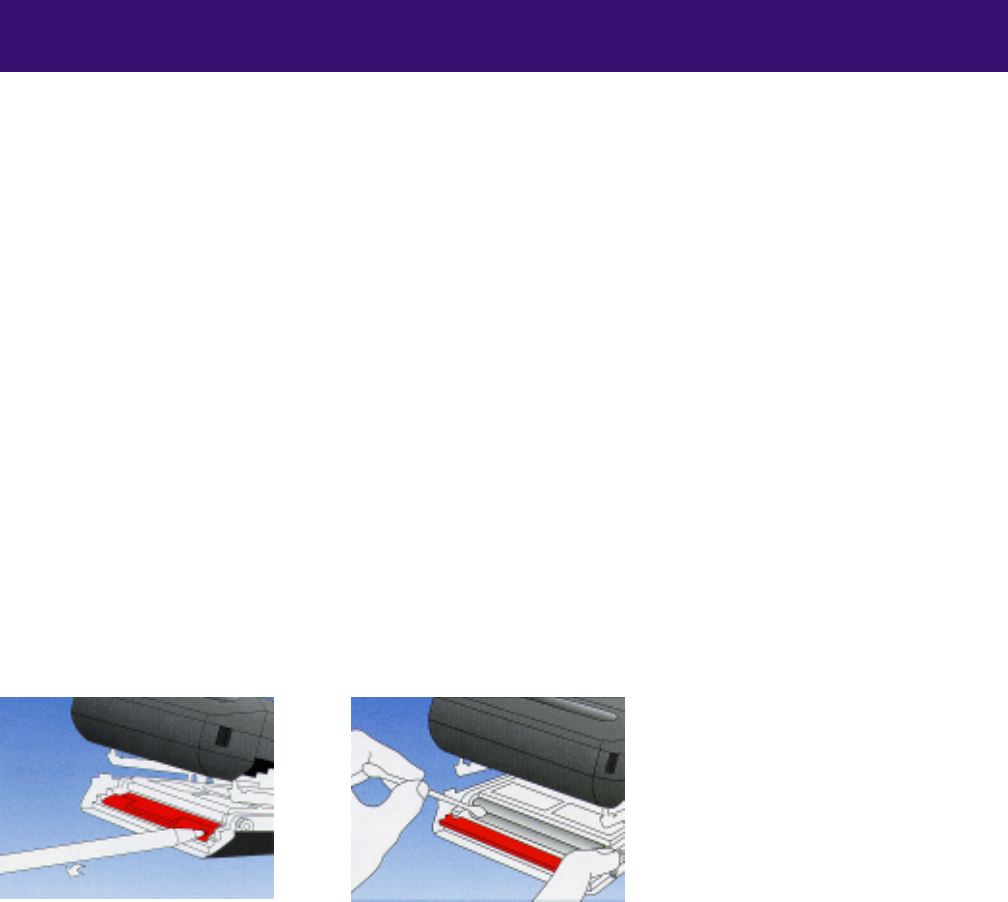
9
Camera signals
Red light
The camera will not take a picture when
the red light on the electronic flash unit is
on.
When the light is steady:
• The flash is charging
• The battery in the pack is low (film may
be outdated)
Audible signals
• Empty film pack: Four beeps
• Full storage compartment: Two-tone
beep, four times
• Stopped picture: Two-tone beep, four
times (see below)
• Self timer: Accelerating beep, becoming
steady just before exposure
When the light flashes eight times:
• The film pack is empty
• The storage compartment is full
• A picture did not advance all the way
into the storage compartment (stopped
picture – see below)
Trouble-free picture taking
Cleaning the rollers
For best results, check your rollers
before loading each pack of film. A
speck of dirt or developer on the stainless
steel rollers will result in repeated spots
across the picture (see page 10).
If you need to clean the rollers when
the camera is loaded with film, remove
the film pack first. Insert the tip of a
ballpoint pen into the small square in the
red bar as shown. Pivot the red bar out of
the way for access to both rollers. Clean
the rollers with a lint-free cloth or a cotton
swab dampened with water while
manually turning the roller gear with
your finger.
Close the bar. Reload the film; the top
picture will be lost, and will advance into
the storage compartment. The picture
counter will reset to 10 and will miscount
the rest of the pack.
The lens
Avoid touching the lens. To remove dust
or fingerprints, breathe on the lens and
wipe it gently with a lens tissue or a clean,
soft facial tissue. Do not use silicone-
treated eyeglass tissues.
The film
• For best results, take pictures when the
temperature is above 55° F (13°C).
• Below 55° F (13°C), pictures can have
a blue tint. Keep your camera and film
as warm as possible; place developing
pictures in a warm pocket.
• In hot temperatures, keep camera and
film as cool as possible. Avoid storing
loaded camera in direct sun, or in the
glove or luggage compartment of a car.
• Store film below 75° F (24°C); do not
freeze. Outdated film will produce
pictures with a blue tint; check the “Use
before” date on the film box.
Clearing a stopped picture
If a picture or film cover should ever stop
before reaching the storage compartment,
the camera may not operate and the red
light may flash. The camera may also
sound a two-tone beep.
To remove the picture, unlatch the film
loading door and pull it open firmly but
carefully. This may require more force
than usual. Then pull the stopped picture
out of the camera. Remove the film pack
and clean the rollers. Reload the film
pack. The next print will advance into the
storage compartment.
Note: The picture counter will reset to
10, and will miscount the rest of the pack.
Black viewfinder
If you can’t see through the viewfinder, the
camera is not fully open. Push the flash
forward until it clicks into position.












