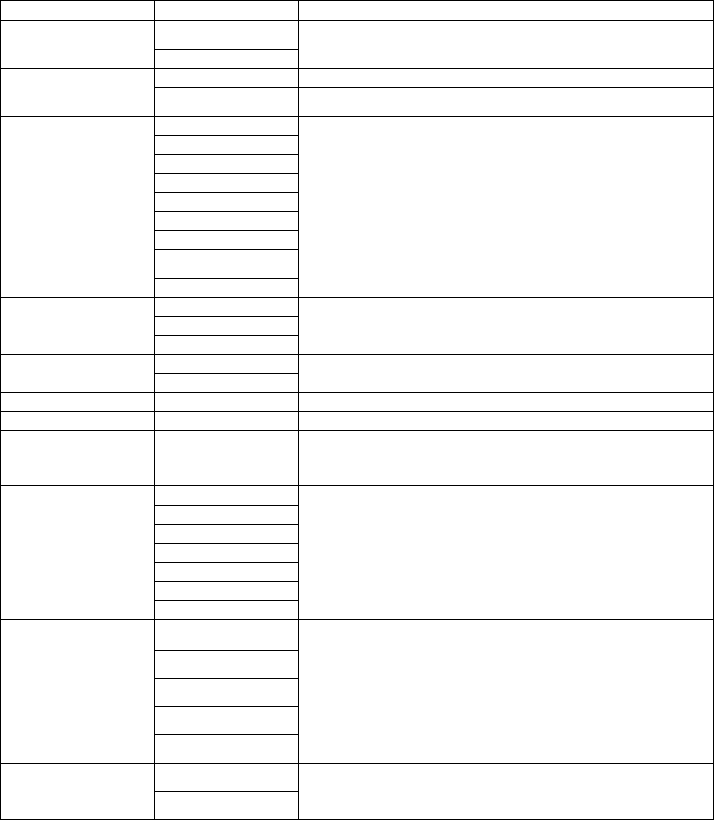
OSD Menu Functions
All function settings for the Digital Photo Picture Frame can be controlled via the buttons located on the top
of the frame. You will be able to access the on screen display (OSD) at any time, except when in Slide
Show Mode, by simply holding down the “EXIT” button for one second or press remote control setup
button.
OSD Menus Sub-Menus Description and Function of Operation
OnMosaic View
Off
Every picture will be displayed one by one in turn in slide show
mode, most four pictures on screen one time
Original Display images in their original aspect ratioImage Size
Optimal Optimize the picture to fill the whole space
Off
Fade
Shutter
Cross Comb
Mask
Brick
Dissolve
Bar
Slide Show Effect
Random
Select style of transition
Fast
Normal
Slide Show Speed
Slow
Select speed of slide show
OnSlide Show Shuffle
Off
Picture display order is random in slide show mode
Start Slide Show - Unit will go into slide show mode
Set Favorite - Set favorite pictures as Slide Show
Reset Settings Are you sure?
Yes
no
Restore settings to default values
English
Italian
German
French
Spanish
Portuguese
Language
Dutch
Multiple languages
Off
30 Seconds
60 Seconds
5 Minutes
Auto Slide Set
15 Minutes
The Slide Show will start automatically after the selected time.
NormalFilter Mode
Black / White
Set the color of pictures in Slide Show.
Note: If a card is inserted into the Digital Picture Frame, selecting “Start Slide Show” will run a Slide
Show of images contained in the memory card.
If you select some favorite pictures through “Set Favorite” option, the Slide Show will display your
favorite pictures.












