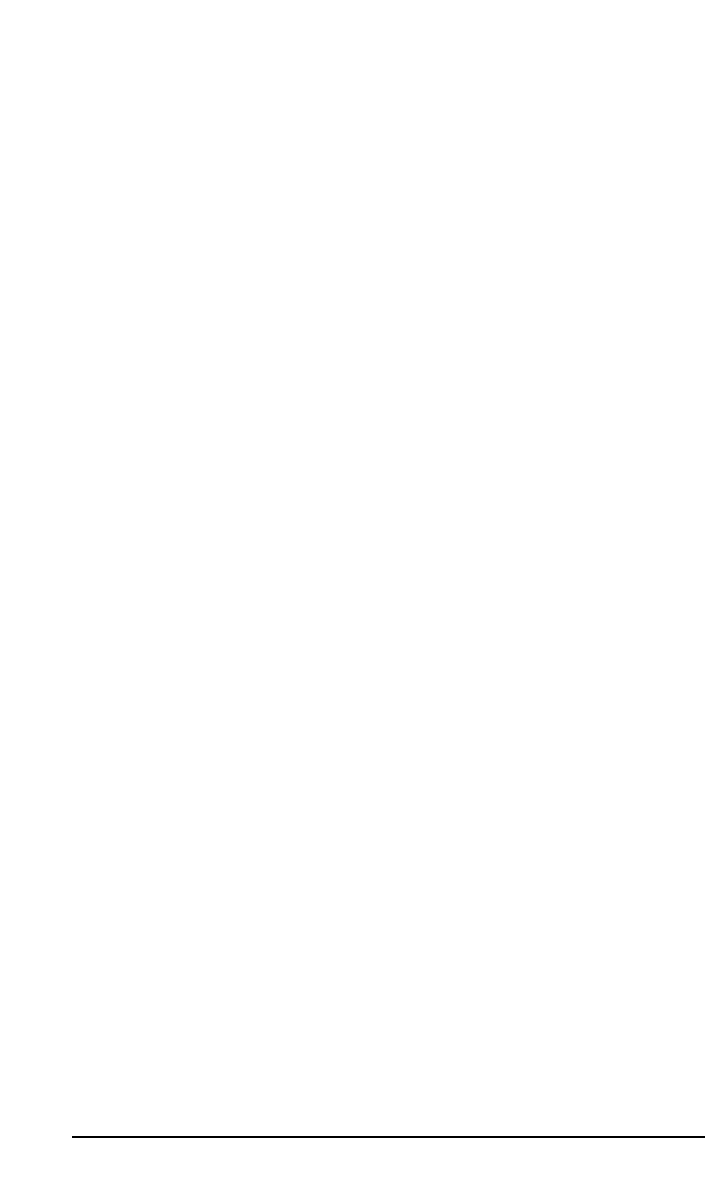
Troubleshooting your frame
The frame can’t seem to dial www.PolaroidDigital.com
to retrieve digital pictures.
Make sure the phone line is securely plugged in and that
the jack is free of any dust or debris.
Check web site settings to reflect correct telephone dial-in
numbers.
Make sure phone line is not being used by another device
at the same time (fax machine, answering machine, etc.).
The frame shuts off after a few minutes
Make sure your frame is properly plugged in to an active
outlet.
Check web site settings for the frame on and off times.
My digital pictures don’t scroll
Press the white button on the back of the frame until you
see a message telling you to let go.
My digital pictures keep scrolling
Press the white button once to stop the scrolling process.
Need more assistance? Call our customer service representatives
at 1-800-897-0356 or send us an email message describing the
problem at support@PolaroidDigital.com.
16 www.PolaroidDigital.com


















