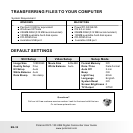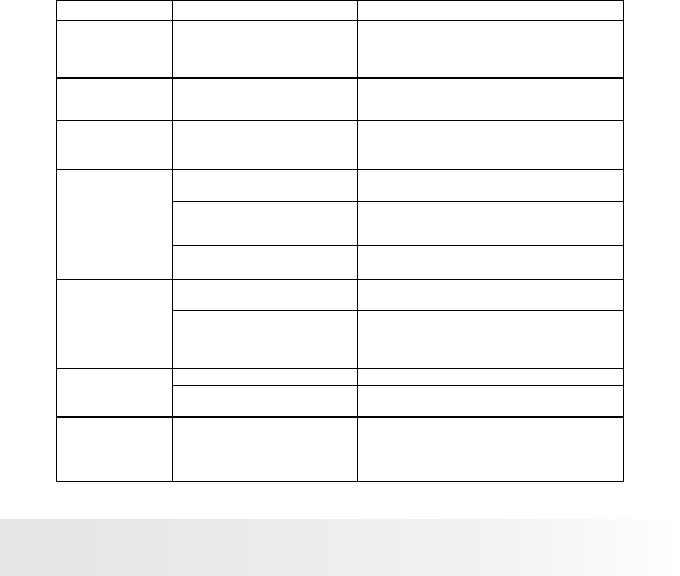
EN-35
Troubleshooting
Refer to the symptoms and solutions listed below before sending the camera for repairs.
If the problem persists, contact Polaroid customer service.
SYMPTOM CAUSE SOLUTIONS / CORRECTIVE ACTIONS
The power does
not come on.
1. The batteries are not loaded.
2. The batteries are weak or
dead.
1. Load the batteries correctly.
2. Replace with a new set of batteries.
Please use only Alkaline or Ni-MH
rechargeable batteries.
The batteries or
camera feels
warm.
Long periods of continuous
use of the camera .
The start-up
screen blinks
after powering up.
The batteries have reached
the end of their useful life.
Replace with a new set of batteries.
Even if I press the
ENTER button,
the camera does
not take a picture.
The camera
cannot focus or
images are fuzzy.
Files cannot be
deleted.
Cannot download
images.
The ENTER button is not
pressed all the way down.
The internal memory or
memory card does not have
any free space.
The memory card is
write-protected.
Press the ENTER button all the way down.
Remove the write-protection.
The lens is dirty.
The distance to the subject is
less than the effective range.
Wipe it clean with a soft, dry cloth or lens
paper.
Get your subject within the effective focus
range.
Make sure the lens setting is in the proper
position.
The file is protected
The memory card is
write-protected
Cancel protection.
The free space on the hard
disk in your computer may
be insufficient.
Check whether the hard disk has a space for
running Windows, and if the drive for loading
image files has a capacity at least that of the
memory card inserted in the camera.
Insert a new memory card,or delete files.
Remove the write-protection.
Polaroid DVF-130 USB Digital Camcorder User Guide
www.polaroid.com