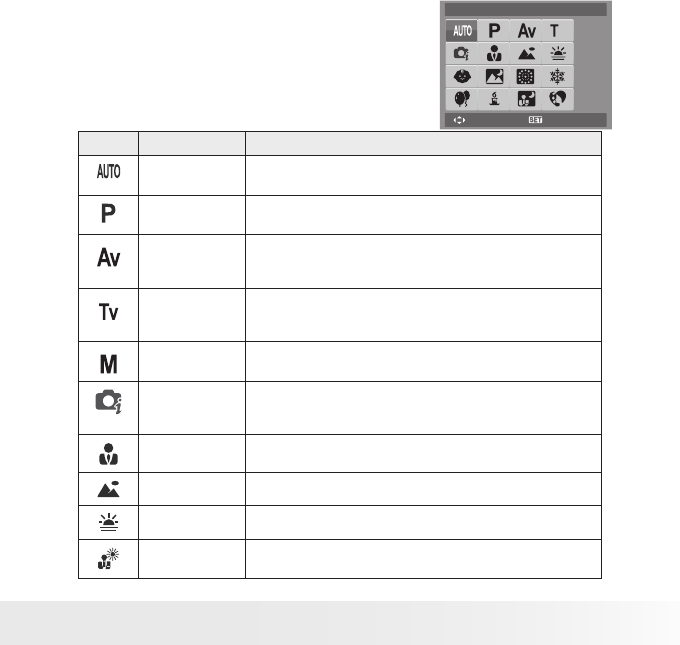
37
Polaroid i1037 Digital Camera User Guide
www.polaroid.com
through the selection.
3. Press the OK button to save and apply
changes.
The table below shows the available scene
mode settings.
Select
Auto
OK
Icon. Item Description
Auto The simplest way to shoot basic images. Settings are adjusted
automatically.
Program The camera automatically adjusts suitable shooting settings like
shutter speed and aperture values.
Aperture Priority This feature lets users to adjust the aperture value and the
camera automatically selects the shutter speed to match the
brightness.
Shutter Priority This feature lets users to adjust the shutter speed and the
camera automatically selects the aperture value to match the
brightness.
M a n u a l
Exposure
This feature lets users to adjusts the shutter speed and
aperture value to correctly expose your images.
Intelligent Scene The camera detects the shooting conditions and
automatically switches to the appropriate scene
mode.
Portrait The camera blurs the background to focus on the subject.
Landscape This feature is used to emphasize wide scenic views.
Sunset This feature enhances the red hue for capturing sunset images.
Backlight This feature is used to capture the image of a backlight object by
changing the camera’s metering.


















