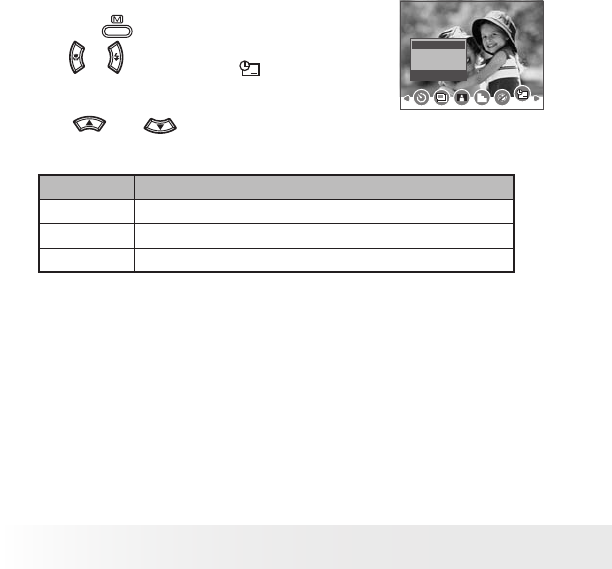
54
Polaroid i631 Digital Camera User Guide
www.polaroid.com
• Setting Date/Time, Display On/Off
Date and time can be displayed on the picture by the following steps:
1. Set the camera to Still Image mode.
2. Press the button.
3. Press or button to select (Date
Stamp).
Date Stamp
Off
Date
Date & Time
4. Press and button to select the
desired setting.
Option Description
Off Do not add the recorded date & time to printed images
Date Only add the recorded date to printed images
Date & Time Add the recorded date & time to printed images


















