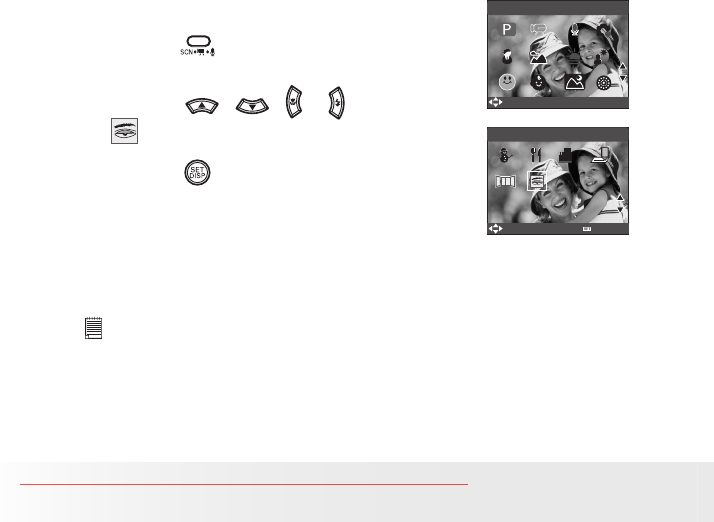
60
Polaroid i737 Digital Camera User Guide
www.polaroid.com
• Setting Blink Detection
NO MORE CLOSED EYES IN YOUR PICTURES.
This feature allows the camera to detect when the subjects’ eyes are
open. The camera will only take the pictures when the subjects’ eyes are
open.
Blink Detection
SELECT
OK
PROGRAM
SELECT
OK
1. Set the camera to Still Image mode.
2. Press the button to show the scene shooting
mode screen.
3. Press the , , or button to select
(Blink Detection).
4. Press the button.
5. Camera detects the subject’s eyes. If blink
detected, red rectangles will show around
the eyes.
6. Press the shutter button to take photos.
NOTE:
• The following functions are not available in Blink Detection mode:
• Drive Mode
• AEB
Downloaded From camera-usermanual.com Polaroid Manuals


















