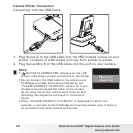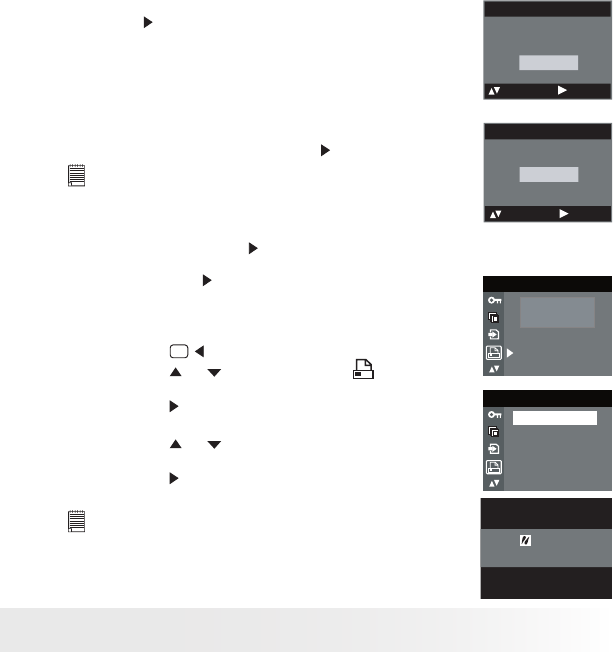
46
Polaroid izone300™ Digital Camera User Guide
www.polaroid.com
47
Polaroid izone300™ Digital Camera User Guide
www.polaroid.com
Cancelling Printing
Press the
S
E
T
button to cancel printing the
print job. The printer will stop printing and
eject the paper.
PRINT SETTING
PROGRESS 001/002
PRINTED 000
CANCEL
: SET
Printing Errors
If for some reason an error occurs during
or before printing, select “CANCEL” or
“CONTINUE” and then press the
S
E
T
button.
NOTE:
• Please refer to the printer’s user guide for
the solutions. Printing may resume once the
problem is solved.
PRINT SETTING
ERRORS
CANCEL
CONTINUE
: SET
• Printing operation may still fail with some errors
even if you press the
S
E
T
button after selecting
“CONTINUE”. In that case, select “CANCEL”
and press the
S
E
T
button.
PRINT SETTING
PICTBRIDGE
DPOF
Selecting PictBridge Mode
1. Set the camera to Playback mode.
2. Press the
M
button.
3. Press the
or
button to select
(PRINT
SETTING).
4. Press the
S
E
T
button.
PRINT SETTING
PICTBRIDGE
DPOF
5. Press the
or
button to select
“PICTBRIDGE”.
6. Press the
S
E
T
button.
NOTE:
To print a single image, select the image before
enabling PictBridge mode.
PLEASE
CONNECT TO DEVICE