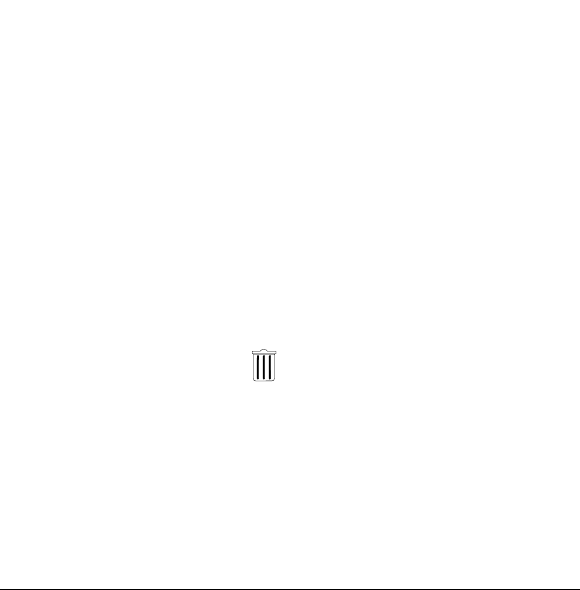
46 Questions? www.PolaroidDigital.com
4
Press OK and a message appears asking you to confirm that you want to
delete the currently displayed photo. The message also tells you the file
name and the folder that contains the file, for example:
100_POLA\POL_0003.
5
Press the up scroll button to select YES.
6
Press OK and the photo is deleted. The next photo you took appears in the
color LCD. (If you select NO, the photo not deleted remains displayed in
the LCD.)
Deleting all photos
Note: If a CompactFlash memory card is in the camera, only the photos on the
card are deleted. To delete all the photos stored in the camera’s internal
memory, remove the memory card.
1
Turn the mode dial to Delete . The last photo you took appears in the
color LCD.
2
Press the menu button and the DELETE MENU appears.
3
Use the scroll down arrow to highlight DELETE ALL?. (If you decide
you do not want to delete all photos, press the menu button to exit the
menu and return to the displayed photo.)
4
Press OK and a message appears asking you to confirm that you want to
delete all photos.
5
Press the up or down scroll button to select YES.


















