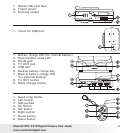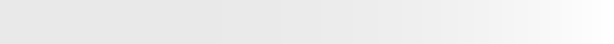
4
Polaroid PDC 4370 Digital Camera User Guide
www.polaroid-digital.com
5
Polaroid PDC 4370 Digital Camera User Guide
www.polaroid-digital.com
3 Taking Pictures ......................................................................... 37
• Taking Pictures in Normal Mode.............................................. 37
• Taking Pictures in Macro Mode............................................... 40
• Taking Pictures in Infinity Mode.............................................. 41
• Taking Pictures in Different Scene Shooting Modes................... 42
• Taking Continuous Pictures.................................................... 43
• Setting Flash Mode............................................................... 44
• Setting Self-timer.................................................................. 46
• Zoom Feature....................................................................... 47
• Setting the Image Size and Quality.......................................... 50
• Setting Exposure Compensation ............................................52
• Setting the ISO..................................................................... 53
• Setting White Balance ...........................................................54
• Setting Sharpness................................................................. 55
• Memory Settings ..................................................................56
4 Recording Video Clips................................................................ 58
• Recording Video Clips ...........................................................58
• Setting Quality for Video Clips................................................ 59
5 Managing Pictures and Video Clips ..............................................60
• Reviewing Pictures................................................................ 60
• Magnifying the Displayed Picture............................................ 60
• Rotating the Displayed Picture................................................ 61
• Reviewing Picture and Video Clip Files in Thumbnail.................. 61
• Running a Slide Show on the LCD screen................................. 62
• Playing a Video Clip on the LCD Screen...................................64
• Protecting/Unprotecting Pictures and Video Clips......................64
• Deleting Pictures and Video Clips............................................ 65
• Viewing Pictures and Video Clips on a TV (optional with the
docking station).................................................................... 66
6 Using the SD (Secure Digital) Card .............................................. 68
• Using the SD Card ................................................................68
• Formatting a SD card ............................................................ 71