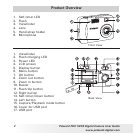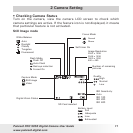8
Polaroid PDC 5055 Digital Camera User Guide
www.polaroid-digital.com
9
Polaroid PDC 5055 Digital Camera User Guide
www.polaroid-digital.com
• Installing the Batteries
Two AA-size batteries are supplied with the product. For a detailed
guideline on battery usage, please see “Using Your Batteries” on page 86.
1. Open the camera battery door by pushing it outwards as
illustrated.
2. Insert the batteries as shown, ensuring you follow the +/- signs
correctly.
3. Close the battery door by pressing it downwards and then sliding it
towards the camera to lock.
IMPORTANT NOTE:
For best performance and prolonged battery life, we recommend the use of
AA lithium or rechargeable NiMH.
• Turning the Camera On and Off
Fully press the Power button until the
LCD screen is on. The Power LED lights
up and remains on while the camera is
powered on. Press the Power button
again to turn off the camera.