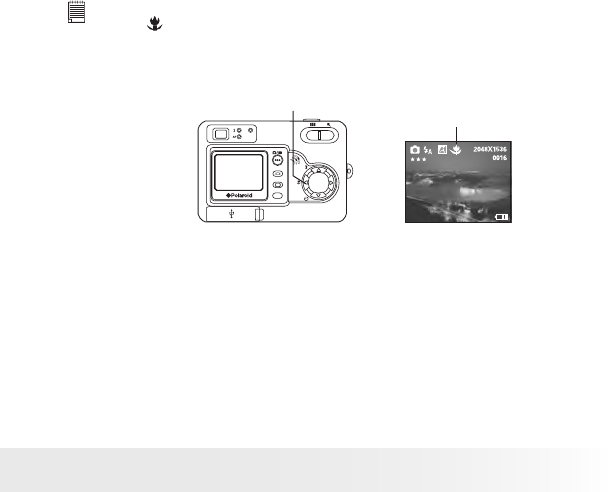
26
Polaroid PDC 4355 Digital Camera User Guide
www.polaroid-digital.com
27
Polaroid PDC 4355 Digital Camera User Guide
www.polaroid-digital.com
• Taking Macro Pictures
Use the Macro mode to capture subjects close to the camera lens:
• Wide angle: 3.9 ~ 27.6 inches (10 ~ 70 centimeters)
• Telephoto: 7.9 ~ 27.6 inches (20 ~ 70 centimeters)
1. Turn on the camera.
2. Set the camera to Still Image mode.
3. Press the Macro button to activate the Macro mode. The image
displayed on the LCD screen will change accordingly.
NOTE:
• The
icon will appear on the LCD screen, indicating the Macro mode is
activated.
• Pressing the Macro button again will disable the Macro mode.
OK
M
W
T
Macro button
Macro Mode
4. Capture procedures are the same as for taking a picture in the normal
capture mode. Please see “Taking a Picture” on page 25.


















