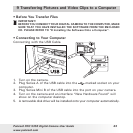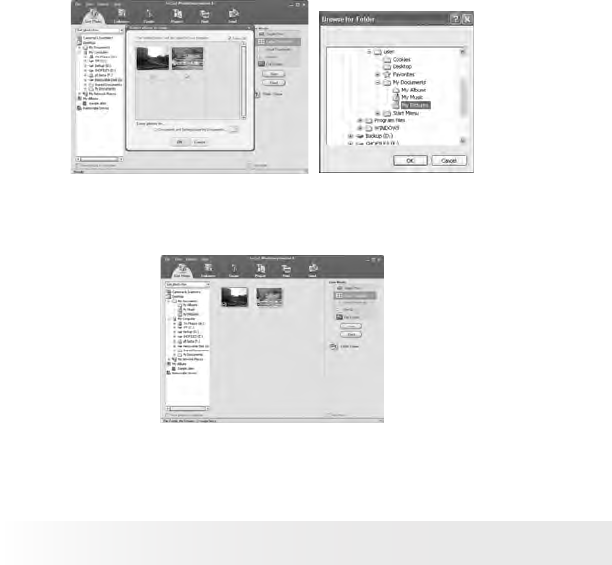
66
Polaroid PDC 5355 Digital Camera User Guide
www.polaroid.com
67
Polaroid PDC 5355 Digital Camera User Guide
www.polaroid.com
You can select the destination which the photos are copied to.
Click the “folder” icon - >Browse for folder - > Click the “OK” button
to conrm.
Click “OK” to start copying.
The photos have been copy to the computer successfully. You can start
to use the PhotoImpression® 5 to edit the photos.