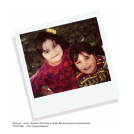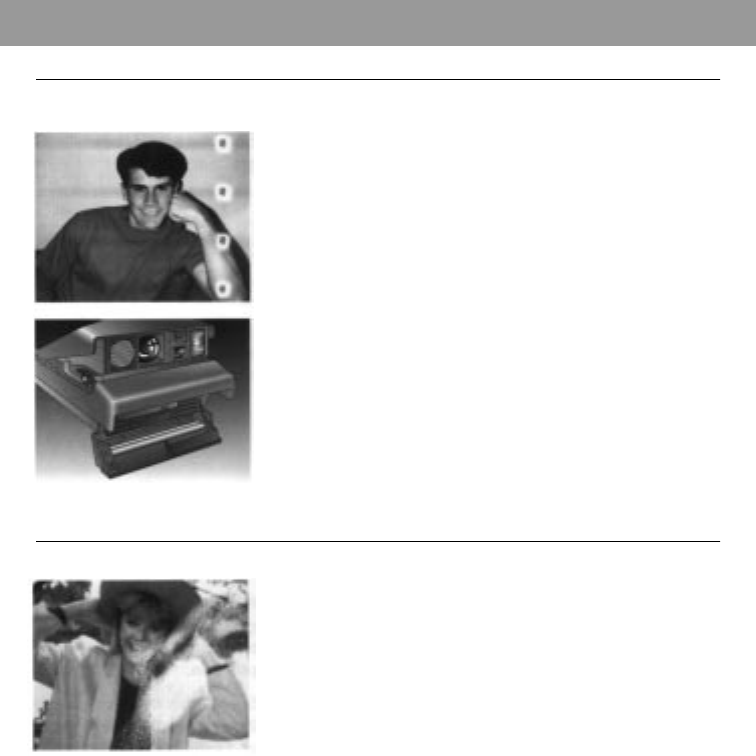
Guide to better pictures 17
Repeated spots or
bar pattern
Cause
•
Developer rollers inside the
film door need to be
cleaned.
Solution
•
Open film door in indirect
light (do not remove film).
While turning rollers, clean
them with a lint-free cloth
dampened with water.
Damaged picture Cause
•
Picture was shaken back
and forth or bent shortly
after it ejected from the
camera.
• Picture was left in the exit
slot, and camera was set
down on a table or other
surface.
Solution
•
During first 60 seconds of
development, handle print
gently; hold it only by its
wide white border, and do
not wave or bend it.
• Remove print from exit slot
as soon as it ejects.