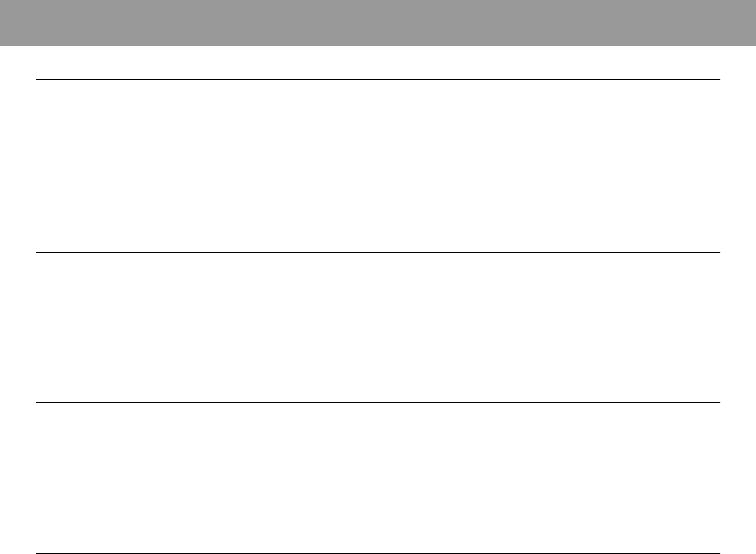
4
Open the camera
Place both hands under the camera as shown. Slide the
release latch
back.
The camera will open automatically.
To
close
the camera (picture 4): When you have finished
using the camera, close it to protect the lens. Hold the
camera as shown. Slide the release latch
back.
Push
both
sides of the cover down until it locks.
Check the
control panel
When you want the camera to be
fully automatic
, be sure
all the switches are in a row as shown in picture 2.
Note:
When the switches are not in the automatic mode,
there is a red mark (or green symbol for the self-timer) vis-
ible on the panel.
Load the film
Use only Polaroid Spectra color film. Other Polaroid films
cannot be used with this camera.
Push the film door release
down
. The film door will open.
Hold the film pack by its edges only and slide it all the way
into the camera.
Position your
subject
You can take the most pleasing pictures of people,
both
indoors and outdoors,
when they are
3 to 5 feet (0.9m to
1.5m) away.
Indoors:
Your subject should be within the
2 to 15 foot (0.6m
to 4.6m)
flash range. For best results, your subject should
also be near a light-colored background.
Outdoors:
Your subject should be at least
2 feet (0.6m)
away
from the camera.
Using the camera
1
2
3
4
(pictures 3, 4)
(pictures 5, 6)


















