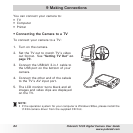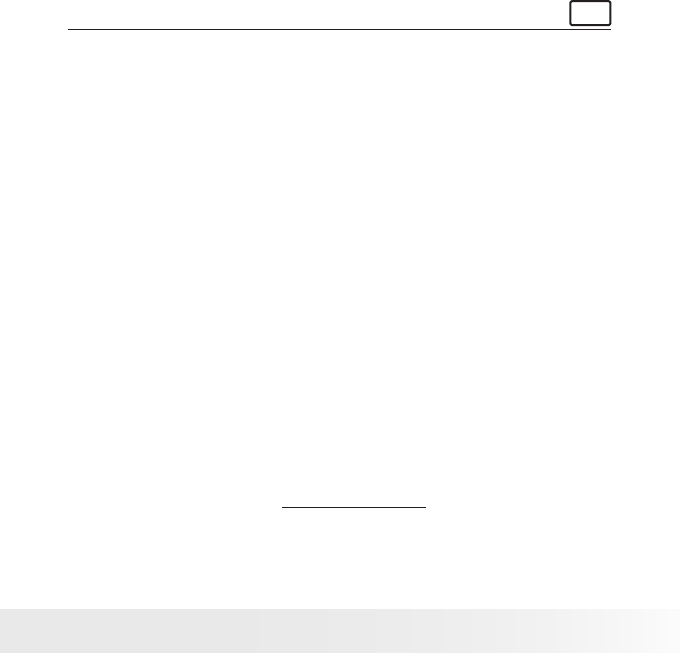
83
Polaroid t1234 Digital Camera User Guide
www.polaroid.com
For Macintosh Users:
Mac
1. Before you begin, close all other software applications open on your
computer.
2. Insert the CD supplied into the computer CD-ROM Drive.
3. Double click the CD-ROM icon “Polaroid”.
4. Install the software included.
• Uninstalling Polaroid t1234 Camera Driver
For Windows® Users only
1. Open Add/Remove Program Properties in Control Panel and select
“Polaroid Digital Camera” program, then click “Add/Remove”
button.
2. The confirmation dialogue box appears, please click “Yes” to
confirm removing the camera driver.
3. The un-installation program runs automatically, please restart your
computer when it is finished.
• Fast and Easy YouTube™ Upload:
1. Install ArcSoft software on included CD-ROM.
2. Download movie files from your digital camera to your computer.
3. Open ArcSoft software and select “Video”.
4. Select the movie file you want to upload and click. Upload to
YouTube” icon.
5. Enter your YouTube account information. If you do not have a
YouTube account, visit www.youtube.com to register for a free
account.