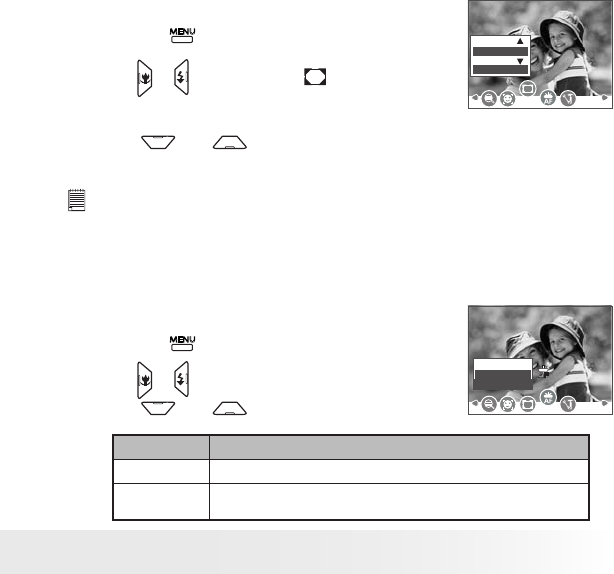
57
Polaroid t830 Digital Camera User Guide
www.polaroid.com
• Setting Photo Frame
You can add 10 kinds of frames to still images, making them more
interesting.
1. Set the camera to Still Image mode.
2. Press the button.
3. Press or button to select (Photo
Frame).
Off
Photo Frame
4. Press and button to select the
desired setting.
NOTE:
• This feature only available with still images (except 3:2 and 16:9).
• Setting AF Lamp
Using this setting, you can turn the Auto-Focus assist beam on or off.
When it is turned on, the focus lamp gives out a strong beam and helps
the camera easily focus on the subject.
1. Set the camera to Still Image mode.
2. Press the button.
AF Lamp
Off
Auto
3. Press or button to select AF Lamp.
4. Press and button to select the
desired setting.
Option Description
Off Disable the AF lamp while recording images.
Auto The AF lamp turns on automatically by half pressing the shutter
button under low light conditions.


















