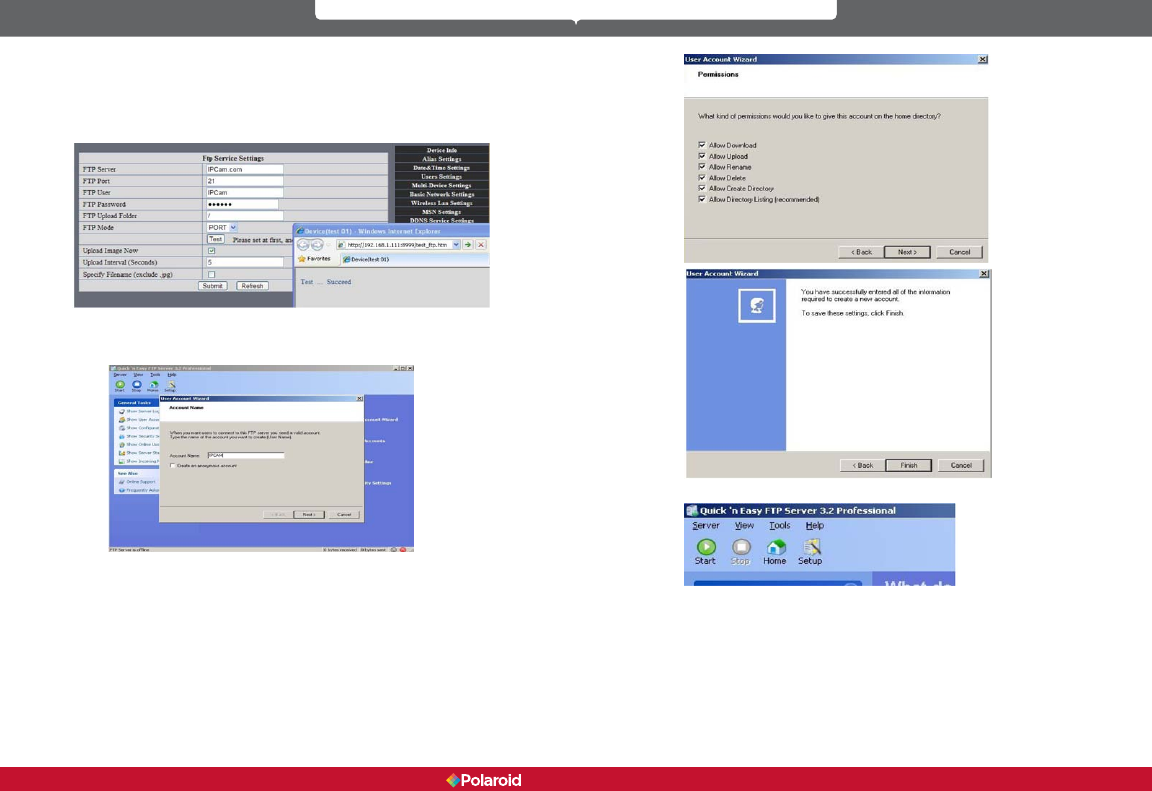
46 47
IP100 Manual
3. Click on the Start button.
Continue through the steps to nish it:
receive the camera’s internet IP information via email (For example: The IPCAM
‘s URL is http://119.123.207.96:9002). Make sure the port is correctly mapped to
the router via the UPnP or Virtual Map function.
FTP Service Settings - If you have an FTP server on the LAN (IPCam. com) and
email ipcam , ll in the settings as shown below.
To create an FTP Server on the LAN -
1. Create an account, click Next.
2. Check off each type of permission for the account, click Next, then Finish
to save your settings.


















