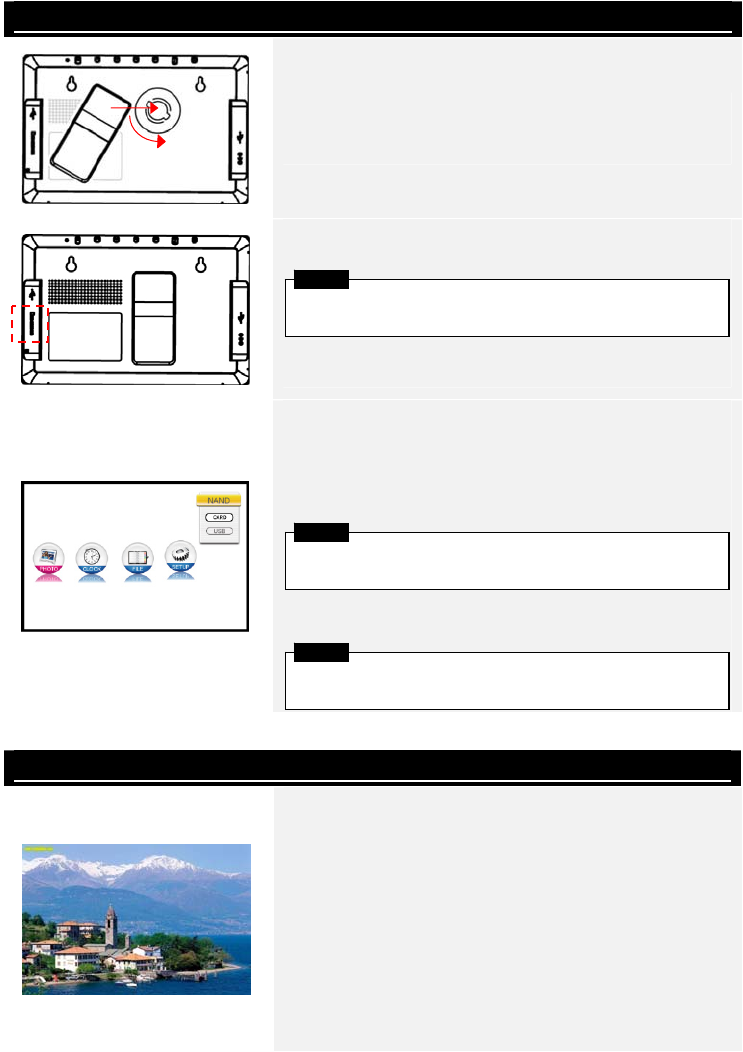
EN-3
Getting Started
1. Insert Device Stand into corresponding position.
2. Revolve the stand counter-clockwise to secure it.
3. Adjust Stand and place device on desired location.
4. Insert memory card or USB flash drive with files
desired for browsing if necessary.
5. Connect device to DC 5V Power Adapter and
insert power plug on adapter to electrical socket.
6. Press Power to turn on device.
7. Press ESC and ST to select appropriate media
source and press ENTER to confirm selection.
8. Press WX to select desired function and press
ENTER to confirm selection.
9. Press MENU to return to main menu anytime
during operation.
PHOTO Function
1. Press WX to select PHOTO function and press
ENTER to confirm selection. Press ESC to return
to previous page.
2. Press WX to select photo and press ENTER to
display it.
3. Press ROTATE to rotate photo 90° clockwise.
4. Press RATIO to transform photo in sequence of
Original Æ Expanded Æ full.
5. Upon entering, the photo(s) of corresponding
media source will be displayed. 3 display modes
are available as below:
Only available media source will be highlighted and
selectable.
NOTE
The device will automatically enter Slide Show Mode
if no action is performed for a few seconds.
NOTE
Please make sure that memory card(s) is inserted
properly according to its inserting direction.
NOTE









