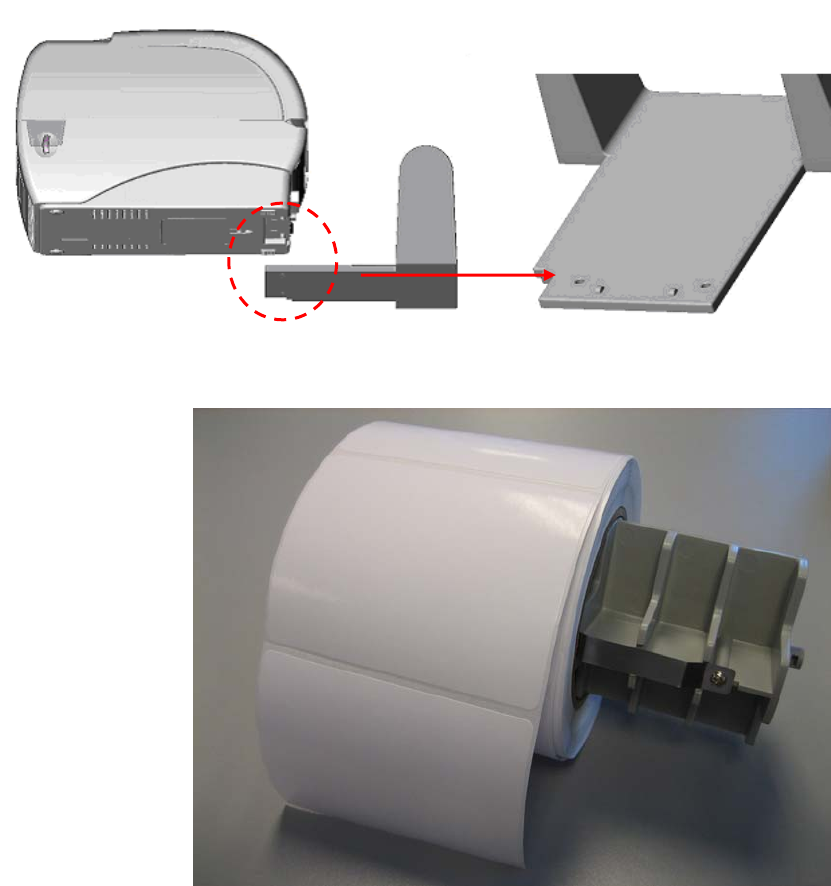
18
Section 5: Foil/Laminate Only
1. Attach the external paper roll mount to the bottom of the printer.
2. Install the roll of label stock onto the roll mount.
Note: Skip Steps 1 and 2 if you have fan-fold labels that are not on a roll. Use
steps 3-6 to foil only to these labels.
3. Open the top cover of the printer. See Section 2.7 Install Media for instructions.
Feed the label stock through the external paper feed opening and through the
rear/front paper guides. You will then need to adjust the paper guides to fit the
label stock width.


















