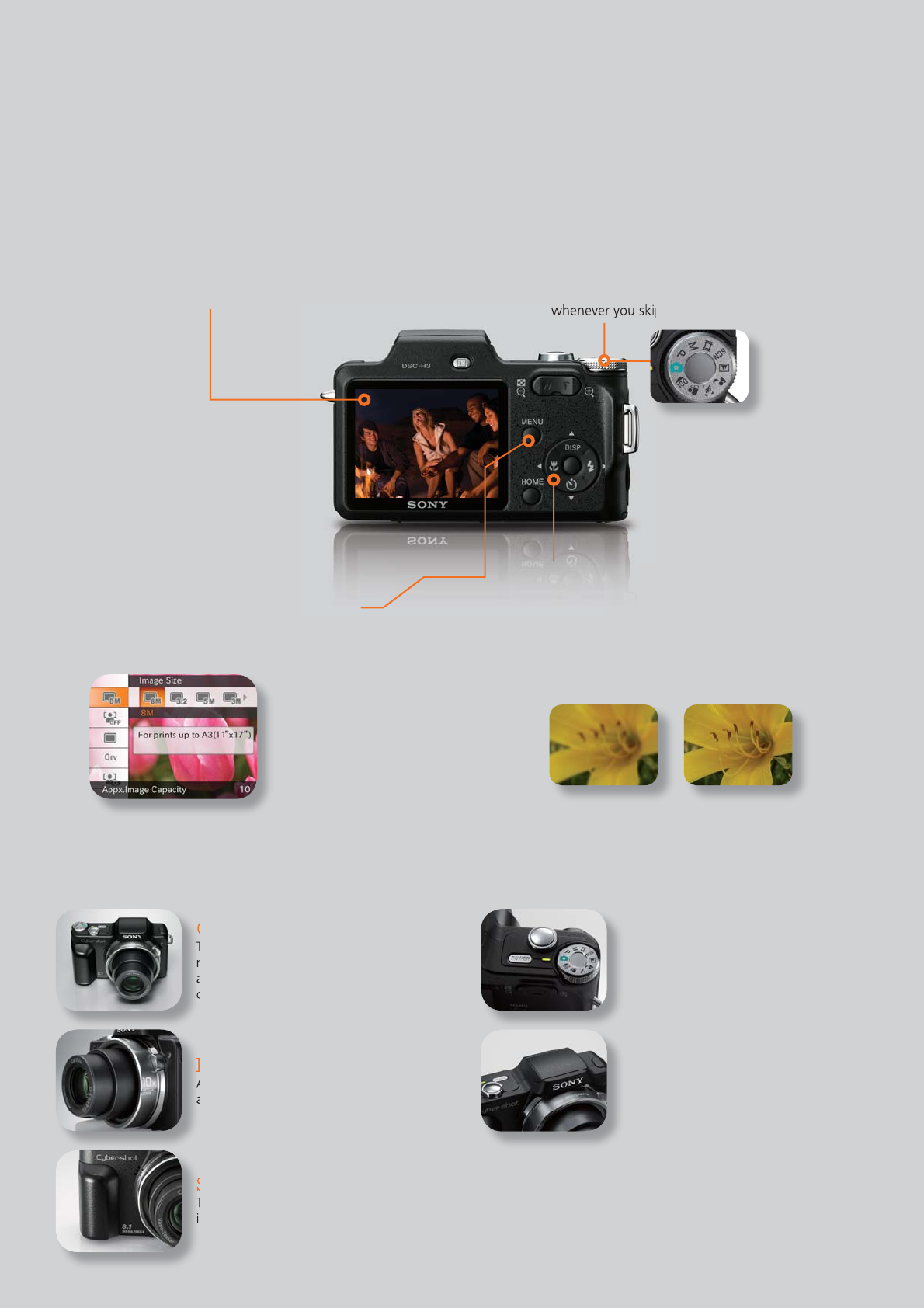
The Cyber-shot H3 incorporates a host of easy-to-access functions and features to let
you capture your best shot quickly.
Simplified navigation
at your fingertips
Review your fabulous shots indoors or out with the generous 2.5”
TFT LCD Screen and you’ll always be impressed by the vivid display
on the picture viewer.
Large 2.5” TFT LCD
Designed for better clarity and image previews
With the wheel dial, changing the camera settings
while shooting is made easier and faster. In Play
Mode, the transitions will be made effortlessly
whenever you skip to the next or previous image.
New Wheel Dial
Quick and easy way to switch settings
Macro mode is now directly selectable through
a convenient button located at the back of the
camera. Simply press the button once for Macro
mode and start shooting images as close as 1cm.
Macro Button
Close-ups at the touch of a button
Everything is made easier with the new Easy Function menu
as all the menu guides are displayed on the main LCD.
Easy Function Guide
Make shooting photos a true joy
Every component of the Cyber-shot H3 has been meticulously refi ned and built to raise quality, maintain streamlined dimensions,
and achieve a classic SLR camera styling. The closer you look, the more you’ll be impressed with the Cyber-shot H3.
Refined Craftsmanship
Classic Good Looks
The Cyber-shot H3 features a knurled
mode dial and is built with fl ush precision,
all screws cleverly hidden from view to
create a seamless and sleek appearance.
Steady Handling
The two-tone fi nish grip is shaped to fi t fi rmly
in your hand for smooth and stable handling.
High-end Lens Rings
A two-layered lens ring plated with
alumite adds a bold presence.
Quality Fit and Finish
The Cyber-shot H3 has fl ush-fi tting
panels and hidden screws to create a
solid, streamlined body.
Knurled Mode Dial
Knurled edges on the mode dial add
a touch of sophistication, as well as
tactile pleasure.
Without Macro Mode With Macro Mode














