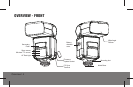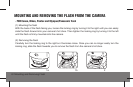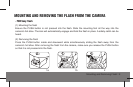TO TEST THE FLASH
10 | Test Flash / Selecting the Flash Mode
Turn on the flash by sliding the ON / OFF switch to the ON position.
The READY indicator will glow red when the flash is ready to fire. If the flash is mounted onto the camera,
a flash icon will appear in the camera’s viewfinder.
Press the READY/Test button to fire a test flash to ensure the flash works properly. When the ready
indicator glows again, the flash is ready to fire.
SELECTING THE FLASH MODE
The ProMaster FL1 offers “TTL”, “Manual”, “Slave”, “Wireless TTL”, “Sub Flash”, and “High Speed Sync”
flash modes.
To change between different modes, press the MODE button on the LCD panel and the flash mode will
change in the following sequence: TTLM (Manual)S (Slave)STTL (Wireless TTL)Sub Flash
(Sub)H (High Speed Sync, only available in C/OP/P/SA flash)back to TTL
To choose your desired mode, press the MODE button until the corresponding indicator appears on the
LCD. When you press the MODE button, or any other buttons on the back panel, the LCD will illuminate
for approximately 5 seconds.