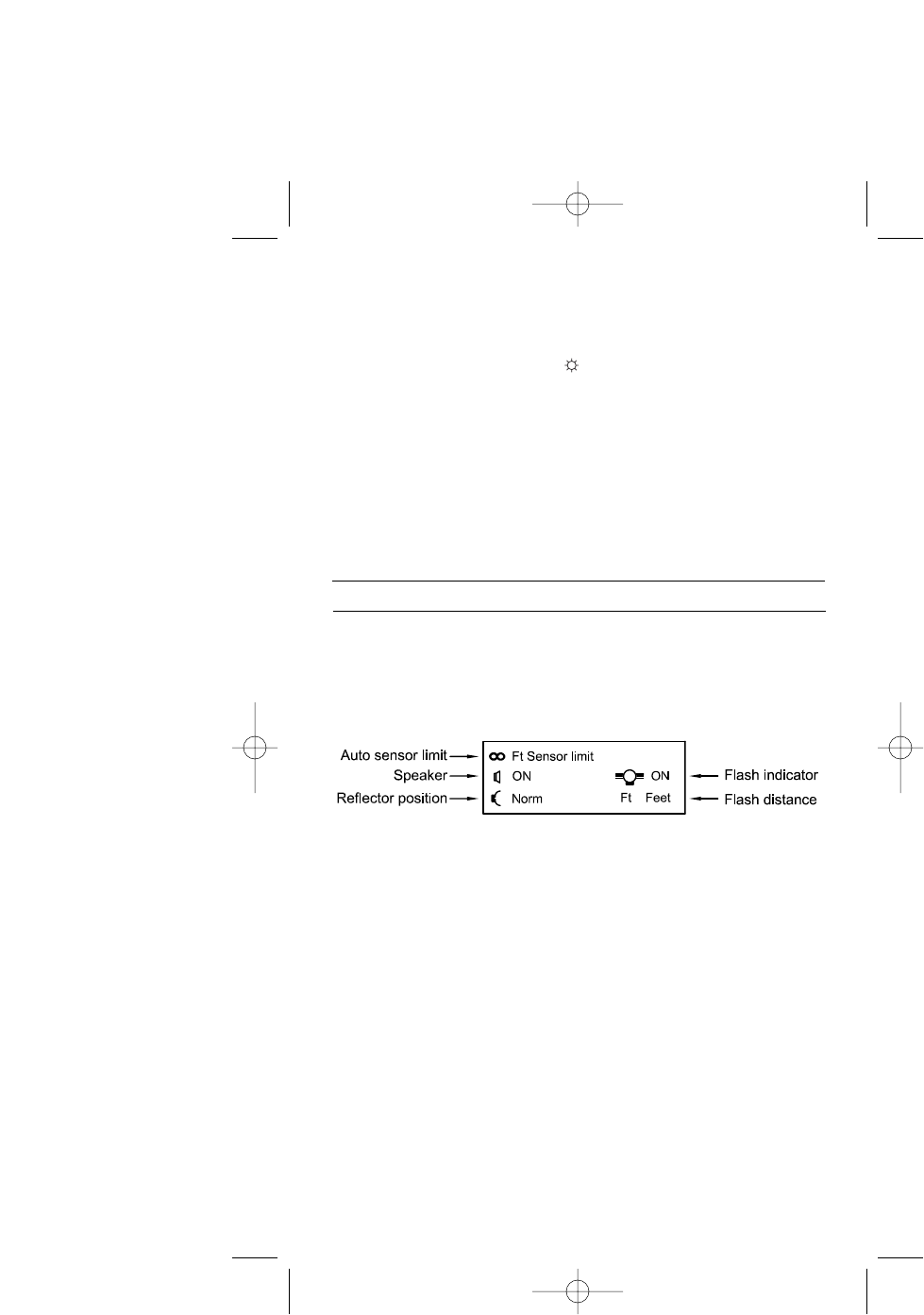
8
7.5 Auto Focus Assist
The D/Dw/Dw-R series QTTL Adapters will project a beam whenever the
camera is having difficulty focusing due to low light conditions. A local
Qflash must be connected for this feature. Turn the auto focus assist
switch of the QTTL Adapter to on ( ).
Always turn the auto focus assist switch off (●) under any of the following
conditions:
When no Qflash is connected;
When using Qflash models, T, T2, X or X2. These models do not
support auto focus assist;
When using a QF50 or QF51 extension cables.
If the auto focus switch is not turned off for the above conditions, proper
operation cannot be assured.
8. BASIC OPTIONS
You can cycle through the option menus in this section by pushing
the Option ■ button. Then select an option to change by pressing the
Set G button until the option you want to change blinks. Then use the
Up J/Down L buttons to make the change.
Option Menu 1:
8.1 Flash Sensor Limit for Auto Mode
Flash sensor limit is an option that limits the distance that the sensor
“sees” when the Qflash is in Auto mode. This option is described in detail
in section 10.
Speaker
You may want the speaker off for sensitive shooting, or turn it on for audi-
ble confirmation of flash exposure. The earphone signals always sound
whether the speaker function is set on or off.
Flash Indicator Lights
The red Flash Indicators on four sides of Qflash give visual indication that
a flash fired, weather the exposure was good, over, under, or no flash, indi-
cating that the flash did not fire. You can enable or disable the lights.
Reflector settings
Setting the reflector type is important so that the displayed distance, guide
number and f/# correspond to the reflector in use. The choices are NORM
(for the reflector supplied with Qflash), DIFF (for diffusers supplied with
Qflash, and optional QF67A wide-angle diffuser or softbox QF68), BBE
QFT5D INSTRUCTIONS 10/5/06 10:27 AM Page 12


















