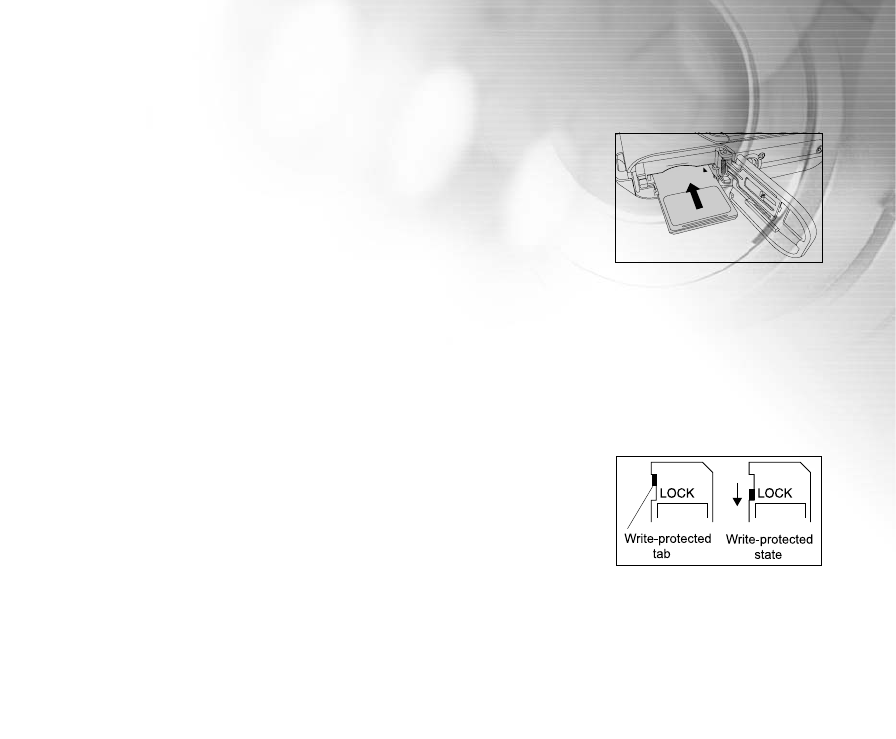
21
Loading an SD Memory Card (Optional Accessory)
Your camera comes with 16 MB of internal memory (14 MB available for image
storage), allowing you to store images and video clips in the camera. However, you
can also expand the memory capacity by using the SD memory card. Optional SD
memory card provide removable, reusable storage for images and video clips.
1. Make sure your camera is off.
2. Slide the SD card/battery cover lock.
3. Insert the SD memory card.
If the card cannot be inserted, check the orientation.
4. Close the SD card/battery cover lock firmly.
Note:
To prevent valuable data from being accidentally deleted from
an SD memory card you can slide the write protect tab (on the side of the SD memory card) to "LOCK".
To save, edit, or delete data on an SD memory card, you must unlock the card.
Be sure to format the memory card with this camera before its initial usage.
To remove an SD memory card
1. Make sure your camera is off.
2. Slide the SD card/battery cover lock.
3. Press lightly on the edge of the memory card and it will eject.
Note:
Memory cards may become hot during use; observe due caution when removing memory cards.


















