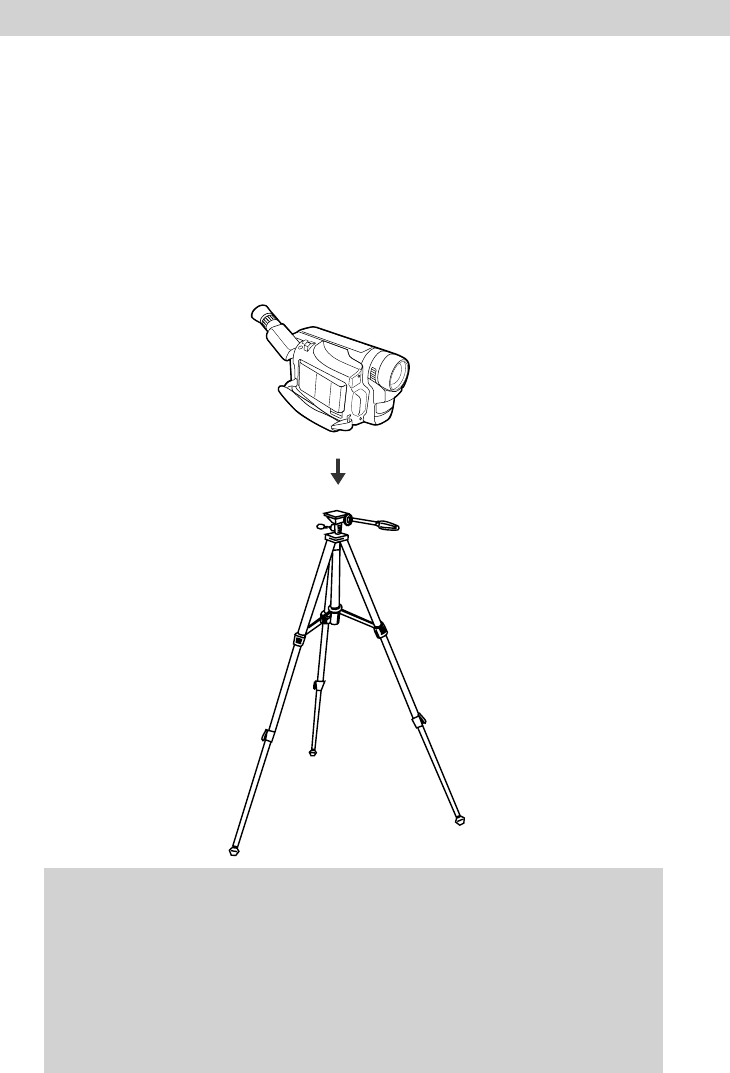
69
Optional Accessories
Cautions: Before using a tripod, make sure it is stable enough to hold the
camcorder without falling over. Do not transport the camcorder attached to
the tripod.
When attaching your camcorder to a tripod, be careful not to force the tripod
screw into the camcorder’s tripod mounting hole.
The tripod screw should not protrude into the camcorder more than approxi-
mately three-eighth (3/8) inch. Forcing the screw could damage the
mounting hole on the bottom of the camcorder.
Mounting the camcorder on a tripod, such as AC088, keeps the
camcorder steady and produces excellent video results.
This tripod’s fluid-effect head provides smooth camera pan and tilt.
The quick-release mount makes it easy to attach or remove the
camcorder. The grooved, tubular 3-section leg design folds down to
26" when not in use. Rubber feet allow for sure footing.
Using the Optional AC088 Tripod


















